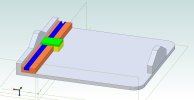I have an assembly of a tablesaw sled I am modelling (sled assembly a) and have a question about part motion within the assembly. In the picture, the gray part is the sled base. The colored pieces are part of what I call the t track assembly. The green and yellow parts are part of the stop block assembly, and the orange and blue parts are of the track assembly.
I have the stop block assembly constrained to the top and front surfaces of the orange part. This allows it to slide along the t track as you would expect, and it does this within the t track assembly model. However, when I add the t track assembly to the overall assembly, I can no longer move the stop block. I have the orange part constrained to three surfaces of the sled base, which fixes the orange part with respect to the sled base. Within the track assembly I have the blue t track constrained to three surfaces of the orange base.
It seems to me that the stop block should still be able to move within the overall sled assembly. I believe I may have a nesting issue or some other mistake that keeps this from happening.
My initial idea was to make a short animation that shows the stop block moving along the track. Is there a tool within Atom that would allow me to do this?
I have the stop block assembly constrained to the top and front surfaces of the orange part. This allows it to slide along the t track as you would expect, and it does this within the t track assembly model. However, when I add the t track assembly to the overall assembly, I can no longer move the stop block. I have the orange part constrained to three surfaces of the sled base, which fixes the orange part with respect to the sled base. Within the track assembly I have the blue t track constrained to three surfaces of the orange base.
It seems to me that the stop block should still be able to move within the overall sled assembly. I believe I may have a nesting issue or some other mistake that keeps this from happening.
My initial idea was to make a short animation that shows the stop block moving along the track. Is there a tool within Atom that would allow me to do this?