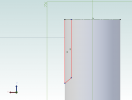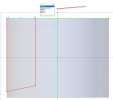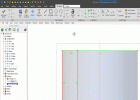You are using an out of date browser. It may not display this or other websites correctly.
You should upgrade or use an alternative browser.
You should upgrade or use an alternative browser.
Part Sketching annoyance
- Thread starter jfleming
- Start date
simonb65
Alibre Super User
Looks like green (ref) on red (sketch) in the original post to my eyes! ...Simon, they are on top, please take a look in my screenshot: Line <1>
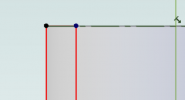
It may be on top in respect to the list, but it's not rendered that way to the screen!

This is what the OP was expecting to see and how it should ideally be rendered ...
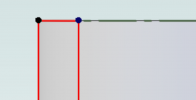
Last edited:
Ralf
Alibre Super User
If the reference line was inserted later/ "over" the sketch line, why should Alibre change the order?
Maybe it is intended to leave the reference where it is?
Then comes, next time a request why Alibre always inserts the sketch line on top?
In my Screenshot, the Reference was created with a 2D Constraint!
The Option/Feature: Advanced Selector is the best option to select, advanced selection is quite simple!
Maybe it is intended to leave the reference where it is?
Then comes, next time a request why Alibre always inserts the sketch line on top?
In my Screenshot, the Reference was created with a 2D Constraint!
The Option/Feature: Advanced Selector is the best option to select, advanced selection is quite simple!
simonb65
Alibre Super User
Because the ultimate and primary part of any sketch are the sketch lines. If you can't see those because of other clutter (reference lines, constraint symbols, etc), then the UI is not doing the best job for the user. It's doesn't matter what comes first, it's only the sketch lines that ultimately matter.If the reference line was inserted later/ "over" the sketch line, why should Alibre change the order?
In old paper CAD days the reference and construction lines were drawn before the outlines were highlighted in the correct width pen/pencil. If you draw a graph, do you draw the grid lines over the top of the data plots? ... same principle. The items of importance get drawn last so that you can see them!
I know you'll still disagree, because you do.
Ralf
Alibre Super User
Because the ultimate and primary part of any sketch are the sketch lines. If you can't see those because of other clutter (reference lines, constraint symbols, etc), then the UI is not doing the best job for the user. It's doesn't matter what comes first, it's only the sketch lines that ultimately matter.
In old paper CAD days the reference and construction lines were drawn before the outlines were highlighted in the correct width pen/pencil. If you draw a graph, do you draw the grid lines over the top of the data plots? ... same principle. The items of importance get drawn last so that you can see them!
I know you'll still disagree, because you do.
Simon, I am here to help or give tips, simple to understand.
Why can't you accept something that works well?
There is no clutter, there is a list, and the user can select:
Lines, Reference Lines, Faces, ...

Whether I agree or not is not the issue here!
Ralf
Alibre Super User
Hi Jason,
I thought you were looking for help or a hint.
My hint was using the Advanced Selector...
because in my opinion, you didn't know about this feature,
otherwise, you would have mentioned it.
Just to understand your request correctly, you would like to save clicks with:
- Activate 2D Sketch,
- Create 2D Sketch line(s),
- Create Reference line(s) on top of the 2D Sketch line(s)
Now you expect:
- The 2D Sketch line(s) will be "moved" on top of the Reference line(s) in real-time without leaving the active Sketch?
I thought you were looking for help or a hint.
My hint was using the Advanced Selector...
because in my opinion, you didn't know about this feature,
otherwise, you would have mentioned it.
Just to understand your request correctly, you would like to save clicks with:
- Activate 2D Sketch,
- Create 2D Sketch line(s),
- Create Reference line(s) on top of the 2D Sketch line(s)
Now you expect:
- The 2D Sketch line(s) will be "moved" on top of the Reference line(s) in real-time without leaving the active Sketch?
idslk
Alibre Super User
Hello Jason,Is there a horizontal line drawn at the top of this part? Depending on the zoom level, it is impossible to discern, as the Reference Geometry is overtop of it. Makes it very difficult when sketching sometimes.
- is there a line: as Ralf said Advanced Selector.
- as the reference geometry is over the top of it: for what do you need this information?
- what specifically is "very difficult"?
Regards
Stefan
simonb65
Alibre Super User
@Ralf @idslk The original post states the problem in 3 simple sentences. Take those individually...Is there a horizontal line drawn at the top of this part? Depending on the zoom level, it is impossible to discern, as the Reference Geometry is overtop of it. Makes it very difficult when sketching sometimes.
Is there a horizontal line drawn at the top of this part? ... The OP can't tell if there is a sketch line present as the reference line obscures it (or does it?) you can't easily tell. It shouldn't need additional selection methods to determine that the UI should portray that without ambiguity, although they are available.
Depending on the zoom level, it is impossible to discern, as the Reference Geometry is overtop of it. ... This a clear statement of this obscurity based on how the sketch and reference line interact on the UI.
Makes it very difficult when sketching sometimes. ... A direct statement that the issue is not helping in efficiently editing sketches and that the UI experience is a candidate to improvement.
Not too sure if the OP was asking for a workaround or alternate method. Jason was stating, that as it stands, the UI isn't 100% clear. I agree with Jason's observations and frustrations.
Changing the colour to a yellower shade of green for sketch ->constraints & reference figures in the colour scheme can significantly improve the clarity.
This was just a quick test - the optimal colour may vary depending on monitor, and of course would have to be tested against all possible line colours....
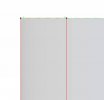
And red/green of any shade is probably a poor combination for lots of users anyway.... but at least you can customise your own colour scheme.
This was just a quick test - the optimal colour may vary depending on monitor, and of course would have to be tested against all possible line colours....
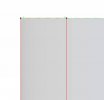
And red/green of any shade is probably a poor combination for lots of users anyway.... but at least you can customise your own colour scheme.
Ralf
Alibre Super User
jfleming
Alibre Super User
This is what I am trying to show: This all came about, as I was flying around making this drawing, got pulled away, come back, had to ask myself if I drew that line across the top or not? Felt like it should be obvious to the user. There is no reason for the the sketched lines NOT to be the "top-most" layer. I don't know how that all gets handled on the back end. Was not looking for a work around, I am aware of how to do all those things, simply pointing out that YOU SHOULD NOT HAVE TO.


idslk
Alibre Super User
None of these are real problems!@idslk The original post states the problem in 3 simple sentences. Take those individually...
I have asked why they should be and got no answer...
Sorry, but i never had any thoughts about the layer level of Reference lines or such.
Regards
Stefan
simonb65
Alibre Super User
That's very subjective. It is to the OP and I see it as an issue also.None of these are real problems!
I've given examples and shown images of what it shows and what it should show. I've also given an example of where layering of presented information also matters. We will have to agree to disagree, but others see it as an issue, therefore an issue exists. If you're happy the way it is, then fine, but please don't dismiss that others see an issue here.
@DavidJ 's good suggestion helps to differentiate the lines, especially for those who are red/green colour blind! and as David states, red and green aren't the best contrasting colours, but those colours can be changed. But it also clearly shows the issue that the reference line actually hides the sketch line and that is the OP's reason for raising the topic, he wasn't asking for solutions, but pointing out an issue. The solution is for the sketch figures to be drawn on top (last). That is something Alibre needs to address.
Ken226
Alibre Super User
I've had this issue cause some minor frustration a few times.
It may not be an issue for some, but clearly it bugs others. It seems that it should be an easy thing to fix, if Alibre were made aware that it's a concern.
Are there any downsides to having the sketch figures obscure underlying reference figures? Would there be any reason not to fix it?
It may not be an issue for some, but clearly it bugs others. It seems that it should be an easy thing to fix, if Alibre were made aware that it's a concern.
Are there any downsides to having the sketch figures obscure underlying reference figures? Would there be any reason not to fix it?
Last edited:
When I checked, the sketch line was on top of the reference line. With default colours, the visibility was still poor.
Order of placement may affect what is in front (I didn't spend lots of time checking) , but front or back isn't the whole story.
I often surprised that good practice from control system GUI design regarding colour choices isn't also applied in CAD.
Order of placement may affect what is in front (I didn't spend lots of time checking) , but front or back isn't the whole story.
I often surprised that good practice from control system GUI design regarding colour choices isn't also applied in CAD.