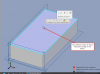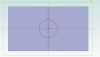Suppose that I have an extruded object I want to make a sketch on.
Something common I might do is create a sketch to cut a hole on either side, or at the midpoint of the object. So, using the measuring tool I can take the lengths of the sides of this object and figure out where the midpoint is, offsetting it from the origin using construction lines.
But this seems like "reaching around your head to touch your nose". It would be far easier if I could snap a construction line to the midpoint of the surface in question and then project a construction line from that point. Additionally, this would make finding the midpoint of shapes that are not linear far easier.
Is there a way to do this that doesnt involve this way?
Something common I might do is create a sketch to cut a hole on either side, or at the midpoint of the object. So, using the measuring tool I can take the lengths of the sides of this object and figure out where the midpoint is, offsetting it from the origin using construction lines.
But this seems like "reaching around your head to touch your nose". It would be far easier if I could snap a construction line to the midpoint of the surface in question and then project a construction line from that point. Additionally, this would make finding the midpoint of shapes that are not linear far easier.
Is there a way to do this that doesnt involve this way?