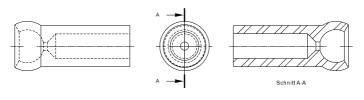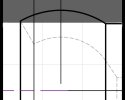Ex Machina
Senior Member
Hey guys,
I made this quick and dirty drawing to show in my latest video. It wasn't even annotated properly, but...
I set in my properties that I wanted First Angle projection. That is the ISO standard and is the predominant way in Europe. The two views came in correctly, but when I did the section view, it was projected according to the Third Angle projection. Which is wrong, all views should follow the same projection rule across a document.
I guess this can't be fixed in v26, which I use, anymore, but maybe it could be fixed in an upcoming v27 build. Not many people use 2D drawings anymore but larger companies with multiple departments still use them for archiving and documentation.
I made this quick and dirty drawing to show in my latest video. It wasn't even annotated properly, but...
I set in my properties that I wanted First Angle projection. That is the ISO standard and is the predominant way in Europe. The two views came in correctly, but when I did the section view, it was projected according to the Third Angle projection. Which is wrong, all views should follow the same projection rule across a document.
I guess this can't be fixed in v26, which I use, anymore, but maybe it could be fixed in an upcoming v27 build. Not many people use 2D drawings anymore but larger companies with multiple departments still use them for archiving and documentation.