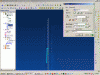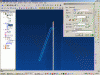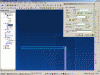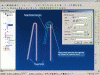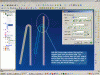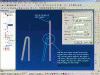HaroldL
Alibre Super User
Problem with inside aligned flange
Has anyone experienced this? Check out the pictures and notice how the bend transitions along the base tab as the angle increases.
I've sent in a support incedent report about this, but if anyone else has noticed this. Can anyone say bug?
HaroldL
Has anyone experienced this? Check out the pictures and notice how the bend transitions along the base tab as the angle increases.
I've sent in a support incedent report about this, but if anyone else has noticed this. Can anyone say bug?
HaroldL