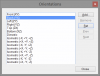Toybuilder
Senior Member
I am having a weird behavior where I generally cannot create view orientations. This happens even when I start a fresh instance of Alibre, create a new part, rotate my view once and then go to the view orientation dialog with Ctrl+U (or through the ribbon).
If you have Alibre running as you read this, can you see if it work for you? It is driving me absolutely batty with a current project where I need to work with custom orientations as my client is supplying me models that are not oriented nicely to the standard orientations.
If you have Alibre running as you read this, can you see if it work for you? It is driving me absolutely batty with a current project where I need to work with custom orientations as my client is supplying me models that are not oriented nicely to the standard orientations.