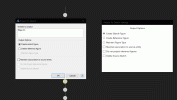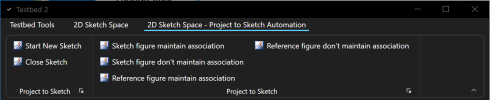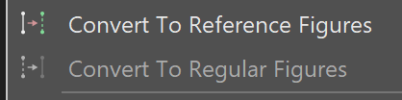Stu3d
Senior Member
I have been doing some of the TTT practice models and the things that slow me down (apart from lack of skill) are having to choose reference figures/maintain association in Project to Sketch and drop down menus in extrude, extrude cut etc. More noticable now I select nearly every command using a keyboard shortcut. BTW, doing the practice models has improved my workflow no end.
I leave the setting at sketch figure probably less than 5% of the time. Easier to project the whole face as a reference figure and then switch the odd line or two back to sketch figure if required.
I do leave it at don't maintain association occasionally but can't remember the last time I did.
I leave the setting at sketch figure probably less than 5% of the time. Easier to project the whole face as a reference figure and then switch the odd line or two back to sketch figure if required.
I do leave it at don't maintain association occasionally but can't remember the last time I did.