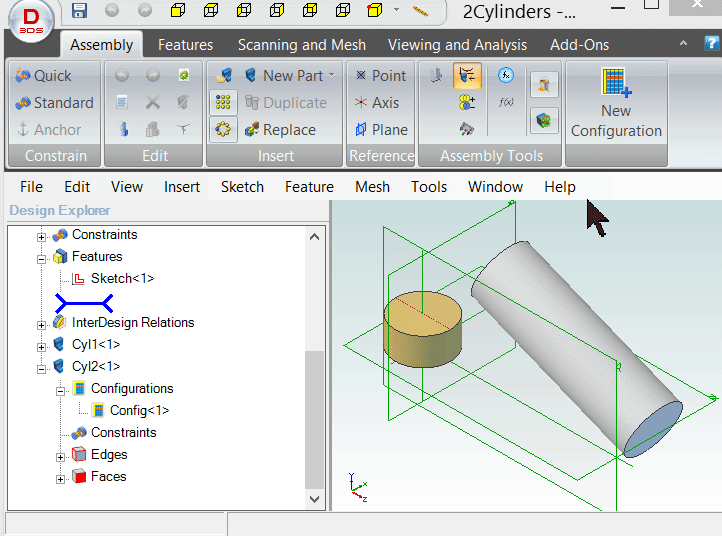Why don't parts that rely on Project To Sketch (PTS) for dimensions update automatically when opening an assembly? I have to manually edit the sketch where the PTS occurred in order for the new changes to take effect.
Background: In an assembly, I create a new part based on the dimensions of another part using PTS. The workflow for the new part is: New Part>Project to Sketch>Sketch Plane>Select entities to project>create reference figure>maintain association to original. Then dimension the reference figure, which are driven dimensions, and choose "Parameter" so they show up in equation editor. Then create a sketch figure and set its dimensions to the driven dimensions coming from PTS.
Now if I make changes to the original part while still in the assembly, those changes propagate and I see both parts change accordingly - everything's fine. However, if I leave the assembly and make changes to the original part file, and save/close it, and reopen the assembly, no changes have propagated to the new part(s). To get the dimensions to update, I have to manually edit the sketch where the PTS took place in the new part; as soon as I select "edit sketch", the new part updates accordingly. This means a lot of extra work if critical changes are made outside the assembly workspace. Am I missing something?
Thanks,
PJ
Background: In an assembly, I create a new part based on the dimensions of another part using PTS. The workflow for the new part is: New Part>Project to Sketch>Sketch Plane>Select entities to project>create reference figure>maintain association to original. Then dimension the reference figure, which are driven dimensions, and choose "Parameter" so they show up in equation editor. Then create a sketch figure and set its dimensions to the driven dimensions coming from PTS.
Now if I make changes to the original part while still in the assembly, those changes propagate and I see both parts change accordingly - everything's fine. However, if I leave the assembly and make changes to the original part file, and save/close it, and reopen the assembly, no changes have propagated to the new part(s). To get the dimensions to update, I have to manually edit the sketch where the PTS took place in the new part; as soon as I select "edit sketch", the new part updates accordingly. This means a lot of extra work if critical changes are made outside the assembly workspace. Am I missing something?
Thanks,
PJ