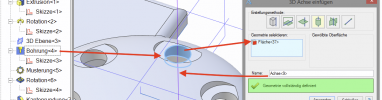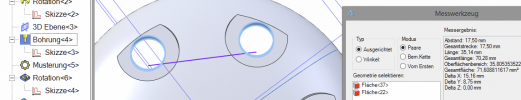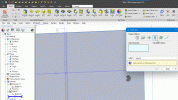OrjanB
Senior Member
In an assembly I have holes in part1 and project the holes to adjacent part2 using Edit here.
I then go to part2 - open the projected sketch on part2 and extrude. Works fine.
Problem is:
I want the holes in part2 with threads.
So I project the holes in a part1 to part2 as reference in order to make threads in correct position.
Projection works fine - a sketch occurs on part2.
I then open holetool to make the threads, but how do I make the holetool use the projected sketch?
Orjan
I then go to part2 - open the projected sketch on part2 and extrude. Works fine.
Problem is:
I want the holes in part2 with threads.
So I project the holes in a part1 to part2 as reference in order to make threads in correct position.
Projection works fine - a sketch occurs on part2.
I then open holetool to make the threads, but how do I make the holetool use the projected sketch?
Orjan