NotStonks
New Member
When I am done editing a part in an assembly, is there an easier way return to the root assembly? Currently I know of two ways. First is to simply save your assembly, which is only possible if you've actually changed something (also causes a short period of unresponsiveness while it saves), the second is to right-click the part you are editing in the design explorer and select 'Edit part/Subassembly' or 'Edit Root Assembly'

I find this a little cumbersome, especially if you have scrolled in the design explorer, which happens quite often with more complex parts. I think this could be more streamlined if you could do this from the context menu

or from the main ribbon. I've made a mockup here of what I think that could look like
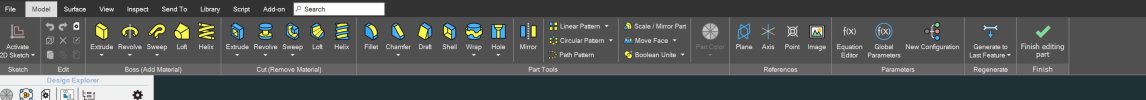
I

I find this a little cumbersome, especially if you have scrolled in the design explorer, which happens quite often with more complex parts. I think this could be more streamlined if you could do this from the context menu

or from the main ribbon. I've made a mockup here of what I think that could look like
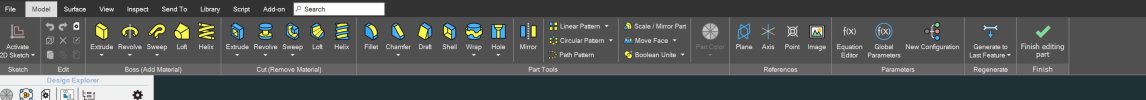
I
