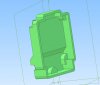You are using an out of date browser. It may not display this or other websites correctly.
You should upgrade or use an alternative browser.
You should upgrade or use an alternative browser.
Reference geometry goes big after shell.
- Thread starter anson
- Start date
bigseb
Alibre Super User
Chaps, its acting weird because the part is (somehow) corrupted. When AD goes screwey also use the 'check part' function!!!

As you can see there's a problem with a face and that will have a knock on effect. What's causing the corruption? I can't say, haven't looked at the part beyond seeing why the OP was seeing what he was seeing (excuse the grammar, its been a long day and I'm knackered). If I find something I will post it here. Bottom line: use the 'check part' function, it's really useful.

As you can see there's a problem with a face and that will have a knock on effect. What's causing the corruption? I can't say, haven't looked at the part beyond seeing why the OP was seeing what he was seeing (excuse the grammar, its been a long day and I'm knackered). If I find something I will post it here. Bottom line: use the 'check part' function, it's really useful.