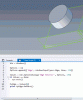albie0803
Alibre Super User
I was playing with Oldfox's latest metric screw script and modified it to add the created part to an open assembly. The default command values inserts the new part at 0,0,0 which was and most likely will always be in the middle of an existing part.
I considered offsetting the insertion point but how to know how much is enough.
I then wondered if I could insert it and then move it by creating a constraint between the YZ plane of the screw and a face on the assembly as chosen in a dialog box. I know you can do this with a part (I do so in my keyway script) but is it possible to select a face in an assembly? I'm pretty sure this was looked at but I can't find any reference to it.
I realise there is a 50/50 chance that the orientation will be wrong but I don't care. It will be where I can easy get to it and fix/complete the constraints.
I considered offsetting the insertion point but how to know how much is enough.
I then wondered if I could insert it and then move it by creating a constraint between the YZ plane of the screw and a face on the assembly as chosen in a dialog box. I know you can do this with a part (I do so in my keyway script) but is it possible to select a face in an assembly? I'm pretty sure this was looked at but I can't find any reference to it.
I realise there is a 50/50 chance that the orientation will be wrong but I don't care. It will be where I can easy get to it and fix/complete the constraints.