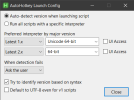NateLiquidGravity
Alibre Super User
Alibre Keyboard Shortcut Export by NateLiquidGravity 10/14/2023
Written and tested with AutoHotkey V1.1.26.01 and Alibre Design V27 Expert on Windows 7.
Since this uses the visible text of controls it will most likely only work for english language version of Alibre Design.
Instructions (assuming you have AutoHotkey working already):
Download the zip and unpack it.
Save the script where you want it.
Adjust the ExportFileName in the user settings below.
Run the Script.
Open the Alibre Design System Options to the Keyboard Shortcuts page.
If you only want assigned commands then check Hide Unassigned Commands.
Press the Windows and the a key at the same time.
When done the script will save the file.
Open the exported file to view it - best viewed with a monospace font like Consolas.
It currently appends to the end of the file, so each time you run it the file gets longer. This is useful for testing, but not for final results. To prevent this just delete the exported file prior to running.
Here is a short example of the output.
Written and tested with AutoHotkey V1.1.26.01 and Alibre Design V27 Expert on Windows 7.
Since this uses the visible text of controls it will most likely only work for english language version of Alibre Design.
Instructions (assuming you have AutoHotkey working already):
Download the zip and unpack it.
Save the script where you want it.
Adjust the ExportFileName in the user settings below.
Run the Script.
Open the Alibre Design System Options to the Keyboard Shortcuts page.
If you only want assigned commands then check Hide Unassigned Commands.
Press the Windows and the a key at the same time.
When done the script will save the file.
Open the exported file to view it - best viewed with a monospace font like Consolas.
It currently appends to the end of the file, so each time you run it the file gets longer. This is useful for testing, but not for final results. To prevent this just delete the exported file prior to running.
Here is a short example of the output.
Code:
╔══════════════════════════════════════════════════════════════════════════════╗
║▒▒▒▒▒▒▒▒▒▒▒▒▒▒▒▒▒▒▒▒▒▒▒▒▒▒▒▒▒▒▒▒▒▒▒▒▒▒▒▒▒▒▒▒▒▒▒▒▒▒▒▒▒▒▒▒▒▒▒▒▒▒▒▒▒▒▒▒▒▒▒▒▒▒▒▒▒▒║
║▒▒▒ Alibre Design KeyBoard Shortcuts ▒▒▒▒▒▒▒▒▒▒▒▒▒▒▒▒▒▒▒▒▒▒▒▒▒▒▒▒▒▒▒▒▒▒▒▒▒▒▒▒▒║
║▒▒▒ Exported on Saturday, October 14, 2023 at 11:15 PM ▒▒▒▒▒▒▒▒▒▒▒▒▒▒▒▒▒▒▒▒▒▒▒║
║▒▒▒▒▒▒▒▒▒▒▒▒▒▒▒▒▒▒▒▒▒▒▒▒▒▒▒▒▒▒▒▒▒▒▒▒▒▒▒▒▒▒▒▒▒▒▒▒▒▒▒▒▒▒▒▒▒▒▒▒▒▒▒▒▒▒▒▒▒▒▒▒▒▒▒▒▒▒║
╚══════════════════════════════════════════════════════════════════════════════╝
╔══════════════════════════════════════════════════════════════════════════════╗
║▒▒▒▒▒▒▒▒▒▒▒▒▒▒▒▒▒▒▒▒▒▒▒▒▒▒▒▒▒▒▒▒▒▒▒▒▒▒▒▒▒▒▒▒▒▒▒▒▒▒▒▒▒▒▒▒▒▒▒▒▒▒▒▒▒▒▒▒▒▒▒▒▒▒▒▒▒▒║
║▒▒▒ Home Window ▒▒▒▒▒▒▒▒▒▒▒▒▒▒▒▒▒▒▒▒▒▒▒▒▒▒▒▒▒▒▒▒▒▒▒▒▒▒▒▒▒▒▒▒▒▒▒▒▒▒▒▒▒▒▒▒▒▒▒▒▒▒║
║▒▒▒▒▒▒▒▒▒▒▒▒▒▒▒▒▒▒▒▒▒▒▒▒▒▒▒▒▒▒▒▒▒▒▒▒▒▒▒▒▒▒▒▒▒▒▒▒▒▒▒▒▒▒▒▒▒▒▒▒▒▒▒▒▒▒▒▒▒▒▒▒▒▒▒▒▒▒║
╠══════════════════════════════════════════════════════════════════════════════╣
║ ╔══════════════════════════════════════════════════════════════════════════╗ ║
║ ║░░ Tools ░░░░░░░░░░░░░░░░░░░░░░░░░░░░░░░░░░░░░░░░░░░░░░░░░░░░░░░░░░░░░░░░░║ ║
║ ╚══════════════════════════════════════════════════════════════════════════╝ ║
║ Options ------------------------------------ [ Ctrl+Shift+O ] ║
║ ╔══════════════════════════════════════════════════════════════════════════╗ ║
║ ║░░ File ░░░░░░░░░░░░░░░░░░░░░░░░░░░░░░░░░░░░░░░░░░░░░░░░░░░░░░░░░░░░░░░░░░║ ║
║ ╚══════════════════════════════════════════════════════════════════════════╝ ║
║ New Part ----------------------------------- [ Ctrl+Shift+T ] ║
║ New Sheet Metal Part ----------------------- [ Ctrl+Shift+L ] ║
║ New Assembly ------------------------------- [ Ctrl+Shift+B ] ║
║ New Drawing -------------------------------- [ Ctrl+Shift+D ] ║
║ New Bill of Materials ---------------------- [ Ctrl+Shift+M ] ║
║ Open --------------------------------------- [ Ctrl+O ] ║
╚══════════════════════════════════════════════════════════════════════════════╝
╔══════════════════════════════════════════════════════════════════════════════╗
║▒▒▒▒▒▒▒▒▒▒▒▒▒▒▒▒▒▒▒▒▒▒▒▒▒▒▒▒▒▒▒▒▒▒▒▒▒▒▒▒▒▒▒▒▒▒▒▒▒▒▒▒▒▒▒▒▒▒▒▒▒▒▒▒▒▒▒▒▒▒▒▒▒▒▒▒▒▒║
║▒▒▒ Design Boolean Editor ▒▒▒▒▒▒▒▒▒▒▒▒▒▒▒▒▒▒▒▒▒▒▒▒▒▒▒▒▒▒▒▒▒▒▒▒▒▒▒▒▒▒▒▒▒▒▒▒▒▒▒▒║
║▒▒▒▒▒▒▒▒▒▒▒▒▒▒▒▒▒▒▒▒▒▒▒▒▒▒▒▒▒▒▒▒▒▒▒▒▒▒▒▒▒▒▒▒▒▒▒▒▒▒▒▒▒▒▒▒▒▒▒▒▒▒▒▒▒▒▒▒▒▒▒▒▒▒▒▒▒▒║
╠══════════════════════════════════════════════════════════════════════════════╣
║ ╔══════════════════════════════════════════════════════════════════════════╗ ║
║ ║░░ File ░░░░░░░░░░░░░░░░░░░░░░░░░░░░░░░░░░░░░░░░░░░░░░░░░░░░░░░░░░░░░░░░░░║ ║
║ ╚══════════════════════════════════════════════════════════════════════════╝ ║
║ New Part ----------------------------------- [ Ctrl+Shift+T ] ║
║ New Sheet Metal Part ----------------------- [ Ctrl+Shift+L ] ║
║ New Assembly ------------------------------- [ Ctrl+Shift+B ] ║
║ New Drawing -------------------------------- [ Ctrl+Shift+D ] ║
║ New Bill of Materials ---------------------- [ Ctrl+Shift+M ] ║
║ Open --------------------------------------- [ Ctrl+O ] ║
║ Print -------------------------------------- [ Ctrl+P ] ║
║ Design Properties -------------------------- [ Alt+Return ] ║
║ ╔══════════════════════════════════════════════════════════════════════════╗ ║
║ ║░░ Insert ░░░░░░░░░░░░░░░░░░░░░░░░░░░░░░░░░░░░░░░░░░░░░░░░░░░░░░░░░░░░░░░░║ ║
║ ╚══════════════════════════════════════════════════════════════════════════╝ ║
║ Insert Part/Subassembly -------------------- [ Ctrl+Shift+I ] ║
║ Insert Assembly Constraint ----------------- [ Ctrl+Shift+C ] ║
║ ╔══════════════════════════════════════════════════════════════════════════╗ ║
║ ║░░ Tools ░░░░░░░░░░░░░░░░░░░░░░░░░░░░░░░░░░░░░░░░░░░░░░░░░░░░░░░░░░░░░░░░░║ ║
║ ╚══════════════════════════════════════════════════════════════════════════╝ ║
║ Equation Editor ---------------------------- [ Ctrl+E ] ║
║ Regenerate Assembly ------------------------ [ F5 ] ║
║ Measure ------------------------------------ [ Ctrl+M ] ║
║ Edit System Options ------------------------ [ Ctrl+Shift+O ] ║
║ ╔══════════════════════════════════════════════════════════════════════════╗ ║
║ ║░░ View ░░░░░░░░░░░░░░░░░░░░░░░░░░░░░░░░░░░░░░░░░░░░░░░░░░░░░░░░░░░░░░░░░░║ ║
║ ╚══════════════════════════════════════════════════════════════════════════╝ ║
║ Zoom to Fit -------------------------------- [ Home ] ║
║ Previous View ------------------------------ [ F3 ] ║
║ Next View ---------------------------------- [ F4 ] ║
║ View Orientations -------------------------- [ Ctrl+U ] ║
║ Orient to front ---------------------------- [ Ctrl+D1 ] ║
║ Orient to back ----------------------------- [ Ctrl+D2 ] ║
║ Orient to left ----------------------------- [ Ctrl+D3 ] ║
║ Orient to right ---------------------------- [ Ctrl+D4 ] ║
║ Orient to top ------------------------------ [ Ctrl+D5 ] ║
║ Orient to bottom --------------------------- [ Ctrl+D6 ] ║
║ Orient to isometric (-X, +Y, +Z) ----------- [ Ctrl+D7 ] ║
║ Rotation Points ---------------------------- [ Ctrl+R ] ║
║ Toggle Planes/Axes/Points/Surfaces --------- [ Ctrl+Shift+P ] ║
║ Toggle Coordinate System ------------------- [ Alt+D4 ] ║
║ Toggle 3D View Indicator ------------------- [ Alt+D5 ] ║
║ Toggle Planes ------------------------------ [ Alt+D3 ] ║
║ Toggle Axes -------------------------------- [ Alt+D2 ] ║
║ Toggle Points ------------------------------ [ Alt+D1 ] ║
║ Toggle Annotations ------------------------- [ Ctrl+Shift+A ] ║
║ Toggle Redlines ---------------------------- [ Ctrl+Shift+R ] ║
║ ╔══════════════════════════════════════════════════════════════════════════╗ ║
║ ║░░ Edit ░░░░░░░░░░░░░░░░░░░░░░░░░░░░░░░░░░░░░░░░░░░░░░░░░░░░░░░░░░░░░░░░░░║ ║
║ ╚══════════════════════════════════════════════════════════════════════════╝ ║
║ Undo --------------------------------------- [ Ctrl+Z ] ║
║ Redo --------------------------------------- [ Ctrl+Y ] ║
║ Cut ---------------------------------------- [ Ctrl+X ] ║
║ Copy --------------------------------------- [ Ctrl+C ] ║
║ Paste -------------------------------------- [ Ctrl+V ] ║
║ Delete ------------------------------------- [ Delete ] ║
║ Select All --------------------------------- [ Ctrl+A ] ║
║ Hide selection ----------------------------- [ Ctrl+H ] ║
╚══════════════════════════════════════════════════════════════════════════════╝Attachments
Last edited: