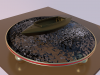I own NuGraph, the version of Okino's Polytrans with rendering. The price of $500 is not too bad a price for a quality rendering program, and the included file translation capability is very nice. It does very nice work rendering models and provides better control and repair of surfaces than most packages I have used. The demo works in two modes, omitting every 5th poly, or providing a smaller size rendering.
The main problems come with getting the Alibre model into the program as the Granite Pack that supports STEP is another $395, and STEPTOOLS used by Alibre and PTC (the provider of the Granite translator) disagree on the format of STEP files and you loose all the feature names from your model. You can get an import option for SketchUp format files if you ask for it specifically. However the SketchUp file format is does not have a published specification (according to the programs author) and there can be some anomalies with some imports.
I own NuGraph, Truespace 5.2 (good deals on older versions), use Kerkythea, and have used Blender. However the problem with all rendering programs is the steep learning curve, as that type of software seems to abandon all standard windows conventions. Not too bad if your main interest is rendering, but if you only need it every few weeks or months, it really makes it hard to obtain and maintain proficiency. NuGraph has a structure not too far removed from CAD software, but you can expect a steep learning curve.
Most of my quick and dirty rendering is done in SketchUp as the designs are for Architectural installations and the standard rendering is common to that industry. I complete my entire model in Alibre and import the completed installation with all Cabinets, Appliances, and molding set in the an accurate model of the site. Then I only have to apply the wood grain to the cabinetry and woodwork. Even this effort is not done very often as a 3D PDF with solid colors is adequate for design review. The job has usually been secured before detailed design work has begun and there is not the necessity for "sales" renderings. Smaller projects that are done as presentations for sales merit the effort of Rendering.
I do use Alibre's Rendering as well for furniture and it works adequately for static presentations where a design is not rotated to the back side (as the wood grain is often not the correct orientation). A download from our website provides video instruction on how to create your own texture library (as that is hard to obtain from the documentation). Substituting graphics for the standard textures provides very realistic rendering and should not be overlooked. Again it does take some time to learn as with all programs.
There is no really easy way to render (as learning enough of SketchUp to render was quite a bit or work as well).