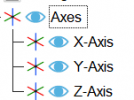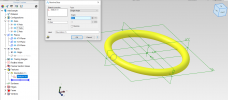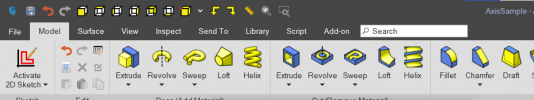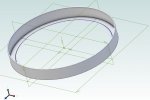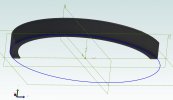I have revolved sketches around cylindrical objects but never around empty space where I cannot simply create an axis. I'm sure there is a way to do this but it's not obvious to me. It would be like creating an o-ring, except the sketch is not as simple. Any advice would be appreciated.
You are using an out of date browser. It may not display this or other websites correctly.
You should upgrade or use an alternative browser.
You should upgrade or use an alternative browser.
Revolving a sketch around empty space
- Thread starter concept
- Start date
Thanks, Lattitude. the pre-existing axis don't seem to work. How did you get to that window after sketching a line. Does the line have to be a reference line?
My sketch was created using the XY-Plane. Its origin is where I created a vertical reference line in the hope that it can be used as an axis.
My sketch was created using the XY-Plane. Its origin is where I created a vertical reference line in the hope that it can be used as an axis.
Now here's a strange depiction when I changed the color. The image above has an octagonal geometry that is wafer thin. It may be a bug in Alibre, as I have done no other sketches and extrusions to the model. Also attached is a section view which appears to be normal.