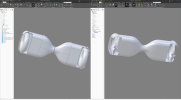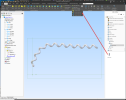stepalibre
Alibre Super User
I imported a multibody part and encountered issues. This model was made in Grasshopper, importing it as a STEP file works perfectly however it is imported as an assembly. Importing it as a 3DM file works as a pseudo multibody part but with some models I get failed geometry which are often double curved, helical, piped or rotational surfaces of some kind. I have workarounds and in this case the wheels are only placeholder toruses.
I wonder if these issues are related to Alibre Design's limited support for surfacing or the 3DM importer.
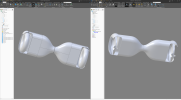
The torus looks flattened out...
I wonder if these issues are related to Alibre Design's limited support for surfacing or the 3DM importer.
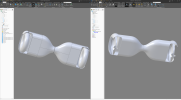
The torus looks flattened out...