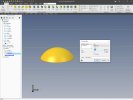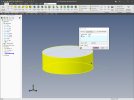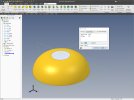All:
Using Alibre Design Pro V26
Everything that I'm drawing is for scale models and not prototypes. Therefore I'm interested in the look of the rivet head without the need for the rivets themselves.
I've been playing around with drawing and revolving common rivet designs. I'm approaching a point where I'll need to apply hundreds and eventually thousand of rivet heads.
Is there a way to build a library of what I've drawn instead of having to do it every time?
Can I add these to a part or does it have to be an assembly?
Thanks,
Jacob
Using Alibre Design Pro V26
Everything that I'm drawing is for scale models and not prototypes. Therefore I'm interested in the look of the rivet head without the need for the rivets themselves.
I've been playing around with drawing and revolving common rivet designs. I'm approaching a point where I'll need to apply hundreds and eventually thousand of rivet heads.
Is there a way to build a library of what I've drawn instead of having to do it every time?
Can I add these to a part or does it have to be an assembly?
Thanks,
Jacob