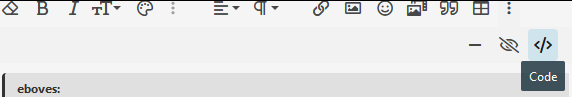Hi all,
I am trying to save a xlsx file using openpyxl, and every time I tried to save it these errors come out. When I run the code locally (no alibre) it works fine, but as soon as I import it to alibre I get those errors below. Any idea why? Thanks a lot for all the help in advance!!!
File "C:\PROGRAM FILES\ALIBRE DESIGN 27.0.0.27038\PROGRAM\ADDONS\ALIBRESCRIPT\PythonLib\xml\sax\saxutils.py", line 169, in startElementNS
File "C:\PROGRAM FILES\ALIBRE DESIGN 27.0.0.27038\PROGRAM\ADDONS\ALIBRESCRIPT\PythonLib\xml\sax\saxutils.py", line 108, in write
TypeError: expected long, got NoneType
I am trying to save a xlsx file using openpyxl, and every time I tried to save it these errors come out. When I run the code locally (no alibre) it works fine, but as soon as I import it to alibre I get those errors below. Any idea why? Thanks a lot for all the help in advance!!!
File "C:\PROGRAM FILES\ALIBRE DESIGN 27.0.0.27038\PROGRAM\ADDONS\ALIBRESCRIPT\PythonLib\xml\sax\saxutils.py", line 169, in startElementNS
File "C:\PROGRAM FILES\ALIBRE DESIGN 27.0.0.27038\PROGRAM\ADDONS\ALIBRESCRIPT\PythonLib\xml\sax\saxutils.py", line 108, in write
TypeError: expected long, got NoneType