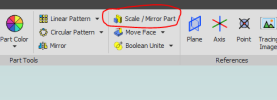Ok... maybe an uber-noob question, but I've been banging my head on my desk all day trying to crack this nut.
I have a 3D object designed. I am looking to emboss the company name (herein referred to as "Logo") on the side of said object. The company font was custom done, so I used a .dxf export, redrew a few screwy components, and ended up with the seven letter "Logo" as an extrudable Alibre file. At this point I felt like I was doing pretty good. BUT...... the "Logo" is roughly 8.5" tall, and I'll need to shrink it down significantly to work. My hope was to use the "Logo" file as an insertable item that I could use on all future product designs..... but for the life of me I can not figure out how to scale the thing. My primary background is in AutoCAD, and there it is as simple as pasting the object and using a "Scale" command. Here........ no clue how to shrink it down.
I'm really hoping someone can point out how dumb I am here and let me know maybe I just missed something really obvious?
I have a 3D object designed. I am looking to emboss the company name (herein referred to as "Logo") on the side of said object. The company font was custom done, so I used a .dxf export, redrew a few screwy components, and ended up with the seven letter "Logo" as an extrudable Alibre file. At this point I felt like I was doing pretty good. BUT...... the "Logo" is roughly 8.5" tall, and I'll need to shrink it down significantly to work. My hope was to use the "Logo" file as an insertable item that I could use on all future product designs..... but for the life of me I can not figure out how to scale the thing. My primary background is in AutoCAD, and there it is as simple as pasting the object and using a "Scale" command. Here........ no clue how to shrink it down.
I'm really hoping someone can point out how dumb I am here and let me know maybe I just missed something really obvious?