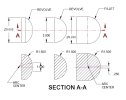I know this baffled me, sometime previously, but clicking on section view and right-clicking on its radius brings up a "center" selection but that appears to assume you need a center line, not a center mark for the radius defined by the arc. Can someone explain the "trick"? I tried the "manage view" within the box that appears after clicking on the view, but adding centers there does nothing related to center marks.
Thanks
Thanks