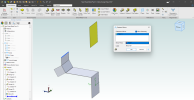Hello every one,
I create a sheet metal include Tab and Flange features,
When using the Mirror command, only Tab is allowed to be selected, Flange cannot be selected for mirroring
Can someone help me please?
I create a sheet metal include Tab and Flange features,
When using the Mirror command, only Tab is allowed to be selected, Flange cannot be selected for mirroring
Can someone help me please?