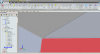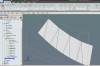You are using an out of date browser. It may not display this or other websites correctly.
You should upgrade or use an alternative browser.
You should upgrade or use an alternative browser.
Sheet Metal Loft
- Thread starter GeraldH
- Start date
NateLiquidGravity
Alibre Super User
You can now build as a regular solid part and then use the Convert to Sheet Metal button. It works as long as the sides are planar faces. If there is twist it will not work. See my attached Alibre Package example.
In the past we had to do it all semi manually like shown in the these next two links:
How To: Complex Sheet Metal: Octagonal Reducer
How To: Complex Sheet Metal: Octagonal To Rectangle at Skew
In the past we had to do it all semi manually like shown in the these next two links:
How To: Complex Sheet Metal: Octagonal Reducer
How To: Complex Sheet Metal: Octagonal To Rectangle at Skew
Attachments
idslk
Alibre Super User
GIOV
Alibre Super User
Well,
I do the same duct with Stefan parametric 2D &3D Point that run fantastic but when convert the part in shell metal the Software crash..as show in the screen pic ???
What is my error?
I attached the part file and the spreadsheet in m & mm. In the sheet one are the points and the sheet two are the section area calculation to keep both the same.

Edited: Section area
I do the same duct with Stefan parametric 2D &3D Point that run fantastic but when convert the part in shell metal the Software crash..as show in the screen pic ???
What is my error?
I attached the part file and the spreadsheet in m & mm. In the sheet one are the points and the sheet two are the section area calculation to keep both the same.

Edited: Section area
Attachments
Last edited:
HaroldL
Alibre Super User
Giov, I haven't looked at your part but did notice that you do not have "Trim Corner" selected in the Convert dialog. I have had instances in the past that Convert to Sheet Metal failed because of conflicts at adjacent bends. Select "Trim Corner" and try your part again and see if that helps.
Another thing to check is the "Reverse Thickness", you have it selected just check the preview to make sure the material thickness is to the OUTSIDE. I've not had good results with the material preview showing to the inside, I think that creates a more complex part that Alibre cannot handle.
Another thing to check is the "Reverse Thickness", you have it selected just check the preview to make sure the material thickness is to the OUTSIDE. I've not had good results with the material preview showing to the inside, I think that creates a more complex part that Alibre cannot handle.
GIOV
Alibre Super User
Harold,
Thanks for you suggestion, but the shell run good with reverse thickness for more complex solid form like this one with or not trimming the corners . See my post #4. So The matter is that the shell metal feature crash as show above #8 when the solid is from parametric 2D &3D reference points script.
Giov, I haven't looked at your part but did notice that you do not have "Trim Corner" selected in the Convert dialog. I have had instances in the past that Convert to Sheet Metal failed because of conflicts at adjacent bends. Select "Trim Corner" and try your part again and see if that helps.
Another thing to check is the "Reverse Thickness", you have it selected just check the preview to make sure the material thickness is to the OUTSIDE. I've not had good results with the material preview showing to the inside, I think that creates a more complex part that Alibre cannot handle.
Thanks for you suggestion, but the shell run good with reverse thickness for more complex solid form like this one with or not trimming the corners . See my post #4. So The matter is that the shell metal feature crash as show above #8 when the solid is from parametric 2D &3D reference points script.
HaroldL
Alibre Super User
GIOV,
I ran three tests on your part and all of them killed Alibre - I didn't get the "Alibre has stopped working" notice that you did, it just closed down. The tests I ran were: With the material to the outside; with chamfers applied to each of the corners on the Loft solid before convert to sheet metal and one with Trim corners and material outside.
At first I thought that Alibre was having trouble with the bends coming together at the apex of the edges but trimming back those corners didn't improve the chances any of converting the part. And having the material inside or outside doesn't seem to matter either.
I think this is one for Support to puzzle out to see what is going on -- or not going on that should.
I ran three tests on your part and all of them killed Alibre - I didn't get the "Alibre has stopped working" notice that you did, it just closed down. The tests I ran were: With the material to the outside; with chamfers applied to each of the corners on the Loft solid before convert to sheet metal and one with Trim corners and material outside.
At first I thought that Alibre was having trouble with the bends coming together at the apex of the edges but trimming back those corners didn't improve the chances any of converting the part. And having the material inside or outside doesn't seem to matter either.
I think this is one for Support to puzzle out to see what is going on -- or not going on that should.
NateLiquidGravity
Alibre Super User
Definitely send to support.
GIOV
Alibre Super User
I think this is one for Support to puzzle out to see what is going on -- or not going on that should
The ticket has been created.Definitely send to support.
Jacques Perron
Member
Hi everyone, I know this is an older thread, but I'm new to sheet metal... I just spent most of an afternoon trying to figure out the convert to sheet metal tool using an octagon to square lofted part. Out of about 10 designs, I finally created one successful example after reading your posts. Now I am trying to replicate it and I can't get it to work again. No idea why, I thought I figured it out with your posts and examples and now I feel like I am back to square one. It wont even allow me to select a surface as a tab other than the sketch faces. What should I be looking for? Thanks.
NateLiquidGravity
Alibre Super User
I would guess that the faces are not 100% planar surfaces.
Jacques Perron
Member
Wow thanks for the quick reply. What is best practice to ensure surfaces are planar? I thought I was took the required precautions, but I am definitely second guessing myself now.
Jacques Perron
Member
NateLiquidGravity
Alibre Super User
Jacques Perron
Member
Ok, Thanks for the advice. I suppose I could create this part the hard way as mentioned at the beginning of this thread.