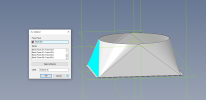dlaery
Alibre Super User
I have created a lofted square to round sheet metal part using the Lofted command in sheet metal.
when I did a flat pattern it is not lined up on a plane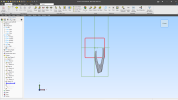
this is a frt view.
When I create a drawing, in the preview window of the it, still shows not flat, then I try to rotate it to a flat view but it never lays flat.
.
next I export to dxf so it can be cut with a lazer and when it was cut it would not roll up correctly. I'm not the one who rolls it up but the guy that is making it has 30 years of sheet metal experience and always does this with Autocad.
He has recently purchased Alibre and trying to learn this in Alibre so he can the drawings to be used to cut them out.
other parts with flanges work fine. the square to round loft has us stumped
I have attached the pkg file.
Is this the right way to make a 2d drawing of a sheet metal square to round cone?
when I did a flat pattern it is not lined up on a plane
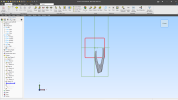
this is a frt view.
When I create a drawing, in the preview window of the it, still shows not flat, then I try to rotate it to a flat view but it never lays flat.
.

next I export to dxf so it can be cut with a lazer and when it was cut it would not roll up correctly. I'm not the one who rolls it up but the guy that is making it has 30 years of sheet metal experience and always does this with Autocad.
He has recently purchased Alibre and trying to learn this in Alibre so he can the drawings to be used to cut them out.
other parts with flanges work fine. the square to round loft has us stumped
I have attached the pkg file.
Is this the right way to make a 2d drawing of a sheet metal square to round cone?