Sheetmetal - Angled Flange
I am trying to create a sheetmetal pan with three flanges. I started with the pan bottom and then made the three flanges. Two side flanges are at 90 deg to tab. The back flange is bent up 60 deg. I do not know how to get the two 90 deg side flanges to mate to the back flange. I tried editing the flanges and removing the constraints but cannot change the angle. I do not have enough experience to know where to go from here. My model is left with two missing triangles of material.
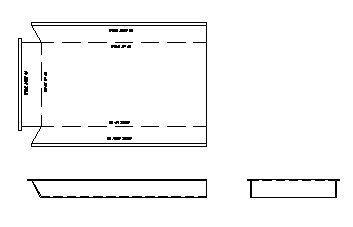
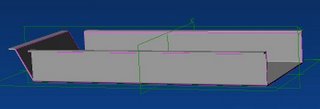
Sorry, I just noticed I am in the wrong Forum Discussion
I am trying to create a sheetmetal pan with three flanges. I started with the pan bottom and then made the three flanges. Two side flanges are at 90 deg to tab. The back flange is bent up 60 deg. I do not know how to get the two 90 deg side flanges to mate to the back flange. I tried editing the flanges and removing the constraints but cannot change the angle. I do not have enough experience to know where to go from here. My model is left with two missing triangles of material.
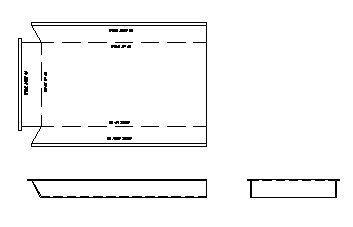
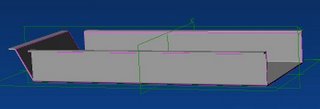
Sorry, I just noticed I am in the wrong Forum Discussion
