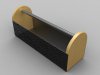Ralf
Alibre Super User
SimLab Composer is an interactive 3D scene building application, which allows the user to combine geometries from different sources (MCAD/CAD and visualization applications) to build 3D scenes.
3D scenes created in SimLab Composer can be exported to many popular file formats including 3D PDF.
The new release of SimLab Composer adds KeyShot (bip) format to the export options, which will enable KeyShot users to take advantage of its 3D scene building capabilities.
In addition to the simple to use rotate, pan and zoom draggers, SimLab Composer provides the user with snap to ground and snap to object utilities, which makes creating 3D scenes easy and fun.
The user of SimLab Composer is able to create copies and instances of existing parts and assemblies in the scene.
SimLab Composer’s ability to maintain CAD tree structure makes it easy for the user to Hide/Show parts, assemblies, and sub assemblies.
SimLab Composer enables users to perform advanced material management, which includes changing the material structure, and controlling material assignment on the surface, body, part and assembly levels.
To learn more about SimLab Composer scene building capabilities please click here
To learn more about SimLab Compose please visit SimLab Soft
SimLab Composer is supported on Windows and Mac
3D scenes created in SimLab Composer can be exported to many popular file formats including 3D PDF.
The new release of SimLab Composer adds KeyShot (bip) format to the export options, which will enable KeyShot users to take advantage of its 3D scene building capabilities.
In addition to the simple to use rotate, pan and zoom draggers, SimLab Composer provides the user with snap to ground and snap to object utilities, which makes creating 3D scenes easy and fun.
The user of SimLab Composer is able to create copies and instances of existing parts and assemblies in the scene.
SimLab Composer’s ability to maintain CAD tree structure makes it easy for the user to Hide/Show parts, assemblies, and sub assemblies.
SimLab Composer enables users to perform advanced material management, which includes changing the material structure, and controlling material assignment on the surface, body, part and assembly levels.
To learn more about SimLab Composer scene building capabilities please click here
To learn more about SimLab Compose please visit SimLab Soft
SimLab Composer is supported on Windows and Mac