You are using an out of date browser. It may not display this or other websites correctly.
You should upgrade or use an alternative browser.
You should upgrade or use an alternative browser.
Simple question: How to make the Z axis be up/down
- Thread starter Frederick
- Start date
Of course it would be useful to be able to specify Z-up but come on... Solidworks, a significantly more expensive program with vastly greater resources behind it, only half implemented the ability in 2020...You can most certainly do that. But for a program as expensive as Alibre Design Expert and to be at V27 without allowing for specifying what axis is up is just plain wrong.
Frederick
Member
I've been a fan of MOI for quite a while. I've used a lot of different apps but MOI must work like I think because it seemed to have no "learning curve" - everything just made sense. But it doesn't do all that Alibre Design Expert does. I wonder if I will become as proficient with ADE as I am with MOI.And I like how DesignSpark Mechanical does it,
View attachment 40273
and also in MOI-3D,
View attachment 40274
Frederick
Member
True. Yet there are apps much cheaper than Alibre with way less resources that implemented the ability to pick your orientation from day one. It should have been an obvious thing for Alibre to include in their initial planning.Of course it would be useful to be able to specify Z-up but come on... Solidworks, a significantly more expensive program with vastly greater resources behind it, only half implemented the ability in 2020...
Maybe it wasn't such an obvious or significant thing 25 years ago? It wasn't for Solidworks, it wasn't for Autodesk with Inventor either. Inventor still doesn't have the ability to set Z-up...It should have been an obvious thing for Alibre to include in their initial planning.
Stuart
Senior Member
Alibre seems to want to force everyone to think like a legacy mechanical engineer and doesn't want to adapt their software for 3D Printing and "consumer" CNC machines.
"Top" and "Front" etc. do not match 3D printers and some CNC software. IMO they're going to lose a growing user base if they continue to push back on feature requests like this.
"Top" and "Front" etc. do not match 3D printers and some CNC software. IMO they're going to lose a growing user base if they continue to push back on feature requests like this.
Well, if there is a piece of software that really complements Alibre, it is MOI-3D. It makes difficult geometries (solids or surfaces) become almost fun. Beside, Alibre expert read and convert the 3dm format of MOI, no need to convert to step. I only convert to step when dealing with SPACECLAIM or its watered down variant (DesignSpark Mechanical).I've been a fan of MOI for quite a while. I've used a lot of different apps but MOI must work like I think because it seemed to have no "learning curve" - everything just made sense. But it doesn't do all that Alibre Design Expert does. I wonder if I will become as proficient with ADE as I am with MOI.
Ex Machina
Senior Member
I feel that I need to repeat the fact that we are only talking about presetting the lighting here. Nothing more. You can design your parts with whichever orientation you want.
Frederick
Member
No, there is more to it than that. For instance the "View Cube" - you click TOP and it shows you a view with the Y axis pointing toward you instead of the Z axis. Yes, you can design the part however you want but you have to perform "mental gymnastics" such as remembering to select TOP when you want FRONT. From the end users point of view there is absolutely no downside to allowing specifying the desired co-ordinate system. The programmers of the software may feel differently.I feel that I need to repeat the fact that we are only talking about presetting the lighting here. Nothing more. You can design your parts with whichever orientation you want.
Frederick
Member
See, there I made a mental error just in my last post. I said TOP was FRONT when in most cases it would likely be the BACK. As mentioned there is a first rate basic modeling app that is just $300 and it allows specifying any possible co-ordinate system involving X, Y and Z - and the app is the product of just one coder.
HaroldL
Alibre Super User
First, I don't need Z-up for my modeling so it makes no difference to me. However, there was a suggestion a while back (by @bigseb IIRC) to create planes on the default planes with Zero offset. Then use them to create your sketches on. Then if you needed to reorient the sketch all you needed to do was edit the plane and change its angle. So following that example, couldn't you reorient the view so Z is up then create new planes and name then Top, Front, and Right as needed? Then turn the visibility of the default planes Off so all you see are the new renamed planes. (I suppose you could do the same with the axes.)Then Save the file as a Z-Up Part Template. Then use that file as the template for your parts that need Z up orientation. When the file is opened it will be in the Z-up orientation ready for you to start modeling. The downside to this is that the native Y-up is still active in the file so that may have an effect on exporting to the CAM program. 
One issue is that the names for the new planes are not displayed.
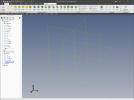
One issue is that the names for the new planes are not displayed.
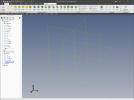
simonb65
Alibre Super User
Another minor detail that has been 'overlooked'!One issue is that the names for the new planes are not displayed.
^THISNo, there is more to it than that. For instance the "View Cube" - you click TOP and it shows you a view with the Y axis pointing toward you instead of the Z axis. Yes, you can design the part however you want but you have to perform "mental gymnastics" such as remembering to select TOP when you want FRONT. From the end users point of view there is absolutely no downside to allowing specifying the desired co-ordinate system.
Also if you create your own planes, then not only is the view cube labelled wrong, but the tool bar orientation buttons
simonb65
Alibre Super User
You've obviously never worked to industry or corporate standards then!I've never felt the need to be told what is the front or top of my model...
That's true!You've obviously never worked to industry or corporate standards then!
Frederick
Member
One only has to "google" cartesian coordinate system to see that there is more than just one way of setting it up. Once place I checked started with just X and Y, as you might use on graph paper, with +X to the right and +Y up. Then they moved onto a system with X, Y and Z - and Z+ was pointing up.The Z up thing has been a thing since I first started using the software in 2014. It would be a nice update, and there seems to be no shortage of it as a topic on here.
HaroldL
Alibre Super User
I think Y-up has been baked into CAD software since its creation. I recall using AutoCAD R10, although it was 2D, having Y-up. Each program we used at work, CADAM and SDRC's I-DEAS was Y-up. And until recently SolidWorks was Y-up but in previous versions it let you assign a new coordinate system for export as Z-up. Now I understand you can assign/select Z-up for design creation.
Frederick
Member
I think Y-up has been baked into CAD software since its creation. I recall using AutoCAD R10, although it was 2D, having Y-up. Each program we used at work, CADAM and SDRC's I-DEAS was Y-up. And until recently SolidWorks was Y-up but in previous versions it let you assign a new coordinate system for export as Z-up. Now I understand you can assign/select Z-up for design creation.
Well it makes sense that early 2D CAD would emulate pencil-and-paper where X+ was to the right and Y+ was up. And I would not be surprised when it came time to add the Z axis they left X and Y as they were.
But times change and CAD programs should allow for users to work in the cartesian co-ordinate system of their choice. Maybe even allow for non-cartesian systems.
Frederick
Member
Being new to ADE I have not made use of the 3D sketching capability. Still working through the exercises. Thanks.Alibre does allow the user to create a 3d coordinate system but it is limited to the 3D sketching environment. I wonder how difficult it would be to make it available as soon as a new part is created.
Articles
help.alibre.com
