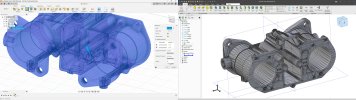I have a drawing done in STL format that I am trying to get into Alibre. I understand the process of putting it into Fusion 360 and exporting to STP format, then into Alibre. But I am running into issues.
1) I export from Fusion in STP format but when I try to open the file in Alibre, I am given an error message "Messages: File was not imported due to Errors". Tried checking Healing, etc, but that didn't make any difference.
2) I tried exporting in Inventor format (IPT). That file will open but nothing is displayed in Alibre
3) Tried another online converter but when Alibre tries to open that file, it gets to 21% and just stalls.
The STL opens and displays properly in Fusion 360. I don't know if the issue is the Fusion Export or the Alibre import.
Any ideas of how to get this into Alibre? Is there another way to convert an STL file to STEP or another format that is Alibre friendly
I've attached a zip file of the drawing since the site won't allow me to upload the STL file
Thanks
Paul
1) I export from Fusion in STP format but when I try to open the file in Alibre, I am given an error message "Messages: File was not imported due to Errors". Tried checking Healing, etc, but that didn't make any difference.
2) I tried exporting in Inventor format (IPT). That file will open but nothing is displayed in Alibre
3) Tried another online converter but when Alibre tries to open that file, it gets to 21% and just stalls.
The STL opens and displays properly in Fusion 360. I don't know if the issue is the Fusion Export or the Alibre import.
Any ideas of how to get this into Alibre? Is there another way to convert an STL file to STEP or another format that is Alibre friendly
I've attached a zip file of the drawing since the site won't allow me to upload the STL file
Thanks
Paul
Attachments
Last edited: