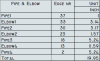You are using an out of date browser. It may not display this or other websites correctly.
You should upgrade or use an alternative browser.
You should upgrade or use an alternative browser.
Speaking of 3D sketches
- Thread starter sz0k30
- Start date
simonb65
Alibre Super User
You can't, the measure tool is greyed out in 3D sketch mode!Now show me how to do it in "3D" sketches.
Well ... that needs addressing.
Well ... that needs addressing.
NO KIDDING! I can't believe in all these years no one has ever need the length of a hose or a tube.
simonb65
Alibre Super User
I'm just starting to do a lot more cable modelling with a view to cable/harness routing and wire length BOM's (like the electrical module in Solidworks), so discovering that has made me wonder if sketch lengths are available in the API too!NO KIDDING! I can't believe in all these years no one has ever need the length of a hose or a tube.
HaroldL
Alibre Super User
Harold, I'm aware that's the way it works in "2D" sketches. Now show me how to do it in "3D" sketches. A pretty simple part is attached. The total length of a hose is something that should be very basic in any 3D CAD system.
I work so seldom with 3D sketches I guess I just figured that the Measure tool was available.You can't, the measure tool is greyed out in 3D sketch mode!
Well ... that needs addressing.
I think it is short sighted to NOT have a measure tool in 3D environment. You cannot even use the Status bar at the bottom of the window to get accurate measurements.
Seems like a simple thing to add the Measure tool to 3D.
renegade4130
Member
It's been asked before. I asked several years ago when I was designing a header for a race engine. No response...NO KIDDING! I can't believe in all these years no one has ever need the length of a hose or a tube.
idslk
Alibre Super User
Not very comfortable, but, as long as there is no spline in...I have a tube made up of a profile sketch and a 3D path sketch. Just 4 straight lines and 3 radiuses. Is there any way to get the total length of the the 3D path sketch?
In my opinion this should be doable from Alibre natively with one click...
Regards
Stefan
simonb65
Alibre Super User
+1In my opinion this should be doable from Alibre natively with one click...
bigseb
Alibre Super User
Also +1In my opinion this should be doable from Alibre natively with one click...
GIOV
Alibre Super User
For Calculus of the path a do the 3/4 circle or rectangle sketch profile, apply swept boss and in the edge path apply measure tool and lastly add all path measured as show in the figure.have a tube made up of a profile sketch and a 3D path sketch. Just 4 straight lines and 3 radiuses. Is there any way to get the total length of the the 3D path sketch?

Last edited:
NateLiquidGravity
Alibre Super User
I've faked bending tubing using a sheet metal part so I could unbend it. Unfortunately the workspace isn't designed to allow bends sideways on the sheet so it only works when everything is on one plane.
If you enable the other solid features you can even radius it and hollow it with a shell. However then it will no longer unbend so then you will need configurations to create a bent and unbent version with the solid features suppressed when appropriate.
Maybe a complicated workaround using a combination using sheet metal, configurations, and Boolean features would give a perfect looking model that has a bent and an unbent state.
If you enable the other solid features you can even radius it and hollow it with a shell. However then it will no longer unbend so then you will need configurations to create a bent and unbent version with the solid features suppressed when appropriate.
Maybe a complicated workaround using a combination using sheet metal, configurations, and Boolean features would give a perfect looking model that has a bent and an unbent state.
Not very comfortable, but, as long as there is no spline in...
View attachment 33072
In my opinion this should be doable from Alibre natively with one click...
Regards
Stefan
Who cares if there is a spline in it or not - shouldn't matter.
It absolutely should be done in 1 click. Probably is in every other system.
And GIOV, are you serious???
Like Bigseb always says, Alibre needs to focus more on the basics and less on the fluff.
idslk
Alibre Super User
It would be nice if it wouldn't matter...Who cares if there is a spline in it or not - shouldn't matter.
Today you can't put a length dimension to spline in sketch mode.
So the shown work around is only valid for lines,arcs or circles and can be used with normal dimensioned sketches.
Works for me because i have most of the time completely constrained sketches...
Regards
Stefan
bigseb
Alibre Super User
It's true. In the meantime use the workaround. At least that way you will get the info you need. Just don't use the workaround around a client, it looks amateurish.Like Bigseb always says, Alibre needs to focus more on the basics and less on the fluff.
idslk
Alibre Super User
Hello colleagues,
i've made a little skript for this:
Script Pre Release: Length of chosen 3D-sketch
(no need to do the dimensioning in the sketch...)
Regards
Stefan
i've made a little skript for this:
Script Pre Release: Length of chosen 3D-sketch
(no need to do the dimensioning in the sketch...)
Regards
Stefan
GIOV
Alibre Super User
Well, the question I understood was to know the length of the 3D Sketch Path of the tube and one of the ways to know it is adding the edges that compose it or the edges produced by the Spline as I showed it in some figures in my previous post. But now you have an easier way to get it which is through Stefan's script in one click!I have a tube made up of a profile sketch and a 3D path sketch. Just 4 straight lines and 3 radiuses. Is there any way to get the total length of the the 3D path sketch?