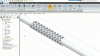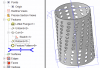You are using an out of date browser. It may not display this or other websites correctly.
You should upgrade or use an alternative browser.
You should upgrade or use an alternative browser.
Spiral (Circular with a Step) Pattern
- Thread starter Stuart
- Start date
NateLiquidGravity
Alibre Super User
NateLiquidGravity
Alibre Super User
NateLiquidGravity
Alibre Super User
FYI I specifically mentioned to do the boolean feature while editing the center part so that it stays parametric. If you do an assembly boolean feature you get a dumb solid export as a result.
Stuart
Senior Member
I want to do it in a single part, using a circular pattern of an extruded sketch. I don't want to have to create another part, and I'm wondering if there's a technical reason why the layer and angle aren't available for extruded sketches, or any other set of features for that matter.
idslk
Alibre Super User
Stuart
Senior Member
Don't you have two parts, "pinn" and "pinn_gross"?
I want to add a hole in the cylinder using a sketch and extrude cut the hole in part "pinn_gross", then use a circular pattern on the extruded hole feature. That works as long as it's only a simple rotation. It doesn't have the layer and twist settings that circular pattern has in an assembly or boolean operation (using another part).
Why not? I can't think of any technical reason why these settings aren't available for a feature only pattern.

I want to add a hole in the cylinder using a sketch and extrude cut the hole in part "pinn_gross", then use a circular pattern on the extruded hole feature. That works as long as it's only a simple rotation. It doesn't have the layer and twist settings that circular pattern has in an assembly or boolean operation (using another part).
Why not? I can't think of any technical reason why these settings aren't available for a feature only pattern.

Stuart
Senior Member
I want a single part file.
It seems like an arbitrary decision to leave out those settings, making it a pain to do with a separate part. Instead of a simple sketch and extrude cut, you have to make a separate "solid" part that represents the "hole" that you want to cut. Since it's a completely separate part, you don't get the benefits of "to next" or "geometry" with a simple extrude cut. You have to shape the "cut" part exactly the way you need it for the boolean subtract.
That's a lot more work for what could be a simple step.
It seems like an arbitrary decision to leave out those settings, making it a pain to do with a separate part. Instead of a simple sketch and extrude cut, you have to make a separate "solid" part that represents the "hole" that you want to cut. Since it's a completely separate part, you don't get the benefits of "to next" or "geometry" with a simple extrude cut. You have to shape the "cut" part exactly the way you need it for the boolean subtract.
That's a lot more work for what could be a simple step.
Stuart
Senior Member
It's not the same, but you can get the result easy in sheet metal
I've drawn only one circle for the cut (and a reference line), the rest was patterned... ;-)
View attachment 30297
This makes it even more silly that it's missing from a non-sheet metal part.