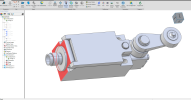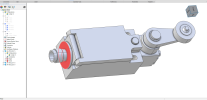Is there any way of splitting a solid in to two different parts using an existing plane or by adding a plane where it is needed? I have a limit switch assembly which I downloaded from Traceparts and ideally i would like to split it up in to more parts and rename them.
I could remove them and make new ones of course but the geometry is already there. I just want to save them as parts.
Instead of removing them i just want to split the solid at these planes and rename them M12 connector and M20 to M16 reducer.
I hope I make sense in my question.
I could remove them and make new ones of course but the geometry is already there. I just want to save them as parts.
Instead of removing them i just want to split the solid at these planes and rename them M12 connector and M20 to M16 reducer.
I hope I make sense in my question.