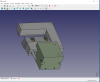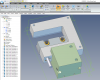Dave Machock
Member
In 2014 I was able to open the files from this site https://www.azcocorp.com/index.php/
They seem to have changed filrs, as file names are different. I can no longer open their step files.
I get the "did not open due to error"
I can't attach a step file, but would like to know if anyone has any luck opening one. The file I need is the GO-80 model
They seem to have changed filrs, as file names are different. I can no longer open their step files.
I get the "did not open due to error"
I can't attach a step file, but would like to know if anyone has any luck opening one. The file I need is the GO-80 model