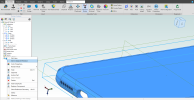Old Geeser
Senior Member
I downloaded a .step file today from grab Cad in order to 3D print a case for my wife's new phone. I decided it would be fun to add her name into it. The .step file came into Alibre as an assembly instead of a part file. When I tried to create text and cut it from the assembly it said "no solid found". How do I edit a .step file?
Thanks
Karl
Thanks
Karl