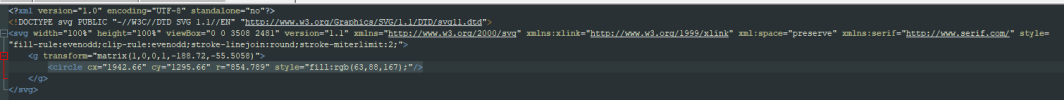pridbor
Senior Member
I have just created STL and STP files for the exact same very small part. The former comes out as 3MB, and the latter 100k (rounded)
Does anybody know and can tell me that the extremely small file size for STP will render as detailed part as the much larger STL file?
And also, why/when would I want to use the STL format?
Thanks
Preben
Note: If I use the recommended setting for the STL file generation shown in a previous post, 2 %, then it almost doubles in size, 15MB.
Does anybody know and can tell me that the extremely small file size for STP will render as detailed part as the much larger STL file?
And also, why/when would I want to use the STL format?
Thanks
Preben
Note: If I use the recommended setting for the STL file generation shown in a previous post, 2 %, then it almost doubles in size, 15MB.