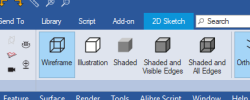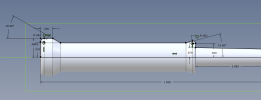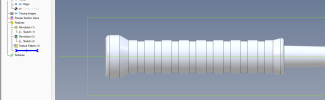Old Geeser
Senior Member
I created a part by revolving a sketch around an axis. Now I need to go back into the sketch and make some changes. The sketch is a little busy and the 3d image of the revolve makes it hard to see the sketch. Is there a way to "turn off the image while I edit the sketch?
Design
Version 25
Windows 10
Design
Version 25
Windows 10