SparksFire
Member
I'm trying to do some vector graphics work. I have drawn a logo using inkscape. It's scaled properly there so it is about 15x15mm square.
This is the logo and how it appears in inkscape.

The problem is when I import it to a sketch in alibre, the "E" in "Alert" gets moved way over to the left (3rd arrow). The majority of the logo is located microscopically where the middle arrow is pointing. I believe the 2 sketch pieces appear microscopic and not centered on the origin (left most arrow, arrow #1) because the E is so far away from the actual main portion of the logo (middle arrow, arrow #2).
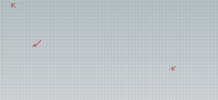
Why might Alibre be importing the SVG incorrectly? What should I do instead in order to get my inkscape vector drawing into alibre?
I attempted to upload the SVG but the forum doesn't seem to allow those files.
This is the logo and how it appears in inkscape.

The problem is when I import it to a sketch in alibre, the "E" in "Alert" gets moved way over to the left (3rd arrow). The majority of the logo is located microscopically where the middle arrow is pointing. I believe the 2 sketch pieces appear microscopic and not centered on the origin (left most arrow, arrow #1) because the E is so far away from the actual main portion of the logo (middle arrow, arrow #2).
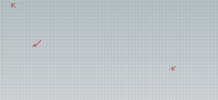
Why might Alibre be importing the SVG incorrectly? What should I do instead in order to get my inkscape vector drawing into alibre?
I attempted to upload the SVG but the forum doesn't seem to allow those files.
Attachments
Last edited:



