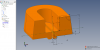Hi,
I am trying to make a sweep. my first sketch i a u shape line on plan ZX; when close sketch it tells me the figure is open. My second sketch is the surface to be swept and is closed without error.
When resquest sweep I get the following werror message:
ACISERROR_INVALID_BODY_RESULT: Opération - La fonction abouti à un solide non valable.
If I close the sketch which is the path, than I get the sweep with the extra wall, I need to cut after. The documentation in the help file indicates it should work with the path open.
Is the help file in error?
I am trying to make a sweep. my first sketch i a u shape line on plan ZX; when close sketch it tells me the figure is open. My second sketch is the surface to be swept and is closed without error.
When resquest sweep I get the following werror message:
ACISERROR_INVALID_BODY_RESULT: Opération - La fonction abouti à un solide non valable.
If I close the sketch which is the path, than I get the sweep with the extra wall, I need to cut after. The documentation in the help file indicates it should work with the path open.
Is the help file in error?