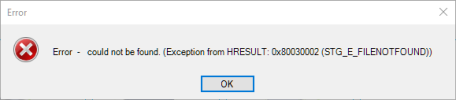ericroberts197
Member
I'm trying to sweep a rod within a tube using the sweep path of the tube for the path of the rod. Firstly I have created 3D sweep path ( using 2D sketches ). I sweep the tube in "Sweep 6" using Sketch1 and Sketch 2 as the path. Works fine.
Next I go back and sketch in the rod "sketch 4" and try to again select the same path "Sketch 1 & Sketch 2" and no dice. The "OK" is not activatied in the sweep feature dialog. See Figure below:
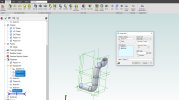
So I figure the path sketches (1&2 ) are now owned by "Sweep 6" and are un-selectable for further use in the model?
From there I go to plan B: Make new path sketches from the projection tool maintaining associativity.
Sketch 4 is to be swept. Sketches 5 & 6 are copies of sketch 1 and 2. When sketch 5 is selected I get the following preview:

When Sketch 6 is added to the path: Error

Any Ideas on what is going on?
Next I go back and sketch in the rod "sketch 4" and try to again select the same path "Sketch 1 & Sketch 2" and no dice. The "OK" is not activatied in the sweep feature dialog. See Figure below:
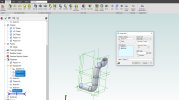
So I figure the path sketches (1&2 ) are now owned by "Sweep 6" and are un-selectable for further use in the model?
From there I go to plan B: Make new path sketches from the projection tool maintaining associativity.
Sketch 4 is to be swept. Sketches 5 & 6 are copies of sketch 1 and 2. When sketch 5 is selected I get the following preview:

When Sketch 6 is added to the path: Error

Any Ideas on what is going on?