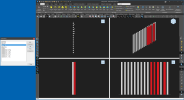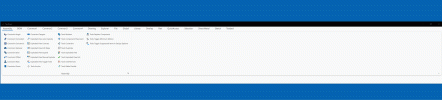stepalibre
Alibre Super User
This is a custom skin, however this is not related to coding.
I never noticed this but the views don't persist after changes. Another thought is that a quad view would default to the standard orthographic projections ( 3rd angle;1st angle).
This was the view positions before the change:
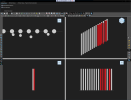
And after the change:

The views don't make sense. My question is whether this is a known issue or am I doing something not in the Alibre way. Thanks for any insight into what's causing this.
Video Gif

 donetoolkit.notion.site
donetoolkit.notion.site
I never noticed this but the views don't persist after changes. Another thought is that a quad view would default to the standard orthographic projections ( 3rd angle;1st angle).
This was the view positions before the change:
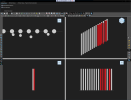
And after the change:

The views don't make sense. My question is whether this is a known issue or am I doing something not in the Alibre way. Thanks for any insight into what's causing this.
Video Gif

switching-between-views-dont-persist-is-this-the-correct-behavior | Notion
Built with Notion, the all-in-one connected workspace with publishing capabilities.
Last edited: