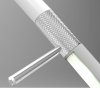I seem to be getting asked for a knurled finish on parts quite a lot recently. I design & make custom made lights (luminaires), and customers do like to see a bit of knurling! - the industrial look is as popular as ever.
So as you can imagine rendering can get painfully slow. I was wondering how best to speed things up? Is it better to make a cut & pattern it, or make the pattern in the sketch & make one cut? Or would using a boolean subtract make a 'quicker' part? Is there some way of incorporating a step file? Or is it just something you have to put up with?
The same applies to perforated material - I had to do some Meccano type components a while back, - any timesaving tips?
So as you can imagine rendering can get painfully slow. I was wondering how best to speed things up? Is it better to make a cut & pattern it, or make the pattern in the sketch & make one cut? Or would using a boolean subtract make a 'quicker' part? Is there some way of incorporating a step file? Or is it just something you have to put up with?
The same applies to perforated material - I had to do some Meccano type components a while back, - any timesaving tips?