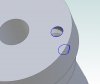jfleming
Alibre Super User
I found a bug, maybe this has been reported or discovered by others???
The threaded hole representations go kinda whacky when a blind hole goes partially through an edge/surface. Not sure if that makes sense, see screenshots. This is a #10-32 hole. See how it partially blows thru the lower face?
Now If I change the depth of hole as shown in file "threads3" , it comes in correctly.
The threaded hole representations go kinda whacky when a blind hole goes partially through an edge/surface. Not sure if that makes sense, see screenshots. This is a #10-32 hole. See how it partially blows thru the lower face?
Now If I change the depth of hole as shown in file "threads3" , it comes in correctly.