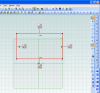HaroldL
Alibre Super User
Has anyone else noticed that custom tool bars are slightly narrower than the standard tool bars when placed on the side of the workspace? When placed horizontally at the top they appear to match the height of those on top. :? :? If I move a vertical standard tool bar from the side and place it on top it looks like it matches the height of the horizontal tool bars. Almost like it adjusts to match the height.