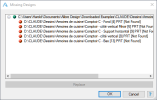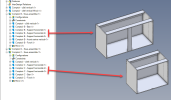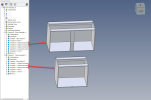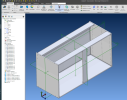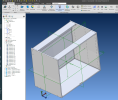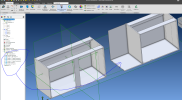Hi,
I requiree help, I dont see what I am doing wrong.
Explode the included package,
open "Comptoir - ensemble.AD_ASM"
add component "Comptoir C - Sous-ensemble.AD_ASM"
and now, you will see the last loaded sub-assembly has parts from previous assembly.
To build the different components, I copy and re-name and re-edit for new dimension; is the error comming from that procedure.
Done with V24.
ClaudeG
I requiree help, I dont see what I am doing wrong.
Explode the included package,
open "Comptoir - ensemble.AD_ASM"
add component "Comptoir C - Sous-ensemble.AD_ASM"
and now, you will see the last loaded sub-assembly has parts from previous assembly.
To build the different components, I copy and re-name and re-edit for new dimension; is the error comming from that procedure.
Done with V24.
ClaudeG