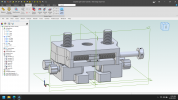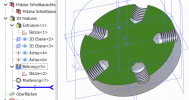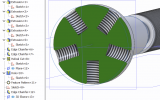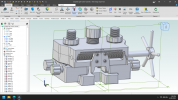Ken226
Alibre Super User
First I tried by creating the holes via extrude cut, then using the hole tool for the threads and constraining the threaded holes to the undersized extrude cut holes. The threads don't appear regardless of what I try, or regardless of how much bigger the hole tool's hole is than the original extrude cut holes.
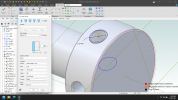
My second attempt was by creating a tangent plane, then using the hole tool to create a threaded hole from the tangent plane. That works for the first hole, but when i create a circular pattern of the threaded holes, it gets wonky. It creates the holes fine, but the threads appear progressively coarser in pitch as the pattern progresses around the cylinder
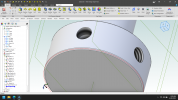
I ended up just doing it the hard way by creating 5 seperate tangent planes 72 degrees apart, and using the hole tool seperately on each plane. That worked, but it seems that something this simple should be doable without that additional effort.
And to answer Stefan in advance The "Help" had nothing to say on the subject....
The "Help" had nothing to say on the subject....
So, am I doing something wrong, or is this a bug that needs reported?
Any other ideas on how to do this without having to create 5 seperate tangent planes, the 5 hole tool operations.
My Contraption needs threaded holes for some screw-in handles
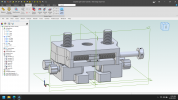
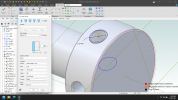
My second attempt was by creating a tangent plane, then using the hole tool to create a threaded hole from the tangent plane. That works for the first hole, but when i create a circular pattern of the threaded holes, it gets wonky. It creates the holes fine, but the threads appear progressively coarser in pitch as the pattern progresses around the cylinder
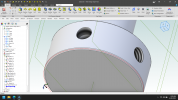
I ended up just doing it the hard way by creating 5 seperate tangent planes 72 degrees apart, and using the hole tool seperately on each plane. That worked, but it seems that something this simple should be doable without that additional effort.
And to answer Stefan in advance
So, am I doing something wrong, or is this a bug that needs reported?
Any other ideas on how to do this without having to create 5 seperate tangent planes, the 5 hole tool operations.
My Contraption needs threaded holes for some screw-in handles