You are using an out of date browser. It may not display this or other websites correctly.
You should upgrade or use an alternative browser.
You should upgrade or use an alternative browser.
Turn on View Cube in sketch mode
- Thread starter MKR
- Start date
No - can't currently be done. See recent thread
View cube disappears?
I've been tolerating it for a long time, but it's starting to drive me nuts. Occasionally when I switch from one workspace to another, then back, the view cube disappears. For example, I'm working in the modeling workspace, then switch to the "Inspect" workspace for a minute. When I go back...
www.alibre.com
Oldbelt
Alibre Super User
There have been a long useless discussion about missing view cube.
In part model sketch mode, there is absolute no need for the view cube,
you are sketching at a 2D plane, there are no front, back, left, right, up down etc.
That's why the SW coding guys haven't incorporated it in sketch mode.
This long thread started with a user who lost the cube, when he closed sketch mode,
it surely because of a SW failure in his installation.
A lot of user came up with ideas about separate windows with the cube, special hot keys, script's,
That's only confuse the user with the wrong setup.
I wonder isn't there a moderator who can say stop this useless uploads.
In part model sketch mode, there is absolute no need for the view cube,
you are sketching at a 2D plane, there are no front, back, left, right, up down etc.
That's why the SW coding guys haven't incorporated it in sketch mode.
This long thread started with a user who lost the cube, when he closed sketch mode,
it surely because of a SW failure in his installation.
A lot of user came up with ideas about separate windows with the cube, special hot keys, script's,
That's only confuse the user with the wrong setup.
I wonder isn't there a moderator who can say stop this useless uploads.
NateLiquidGravity
Alibre Super User
That is nearly all 100% wrong.There have been a long useless discussion about missing view cube.
In part model sketch mode, there is absolute no need for the view cube,
you are sketching at a 2D plane, there are no front, back, left, right, up down etc.
That's why the SW coding guys haven't incorporated it in sketch mode.
This long thread started with a user who lost the cube, when he closed sketch mode,
it surely because of a SW failure in his installation.
A lot of user came up with ideas about separate windows with the cube, special hot keys, script's,
That's only confuse the user with the wrong setup.
I wonder isn't there a moderator who can say stop this useless uploads.
idslk
Alibre Super User
Hello Oldbelt,
you're almost right, but... if you have such a part:
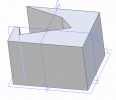
and you want to projekt the light blue edge to the sketch on the following face:
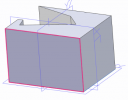
if you activate the new sketch and go into the (2D) sketch you will see this from the front:
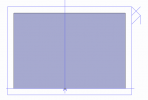
and this from behind:

Hm? And now?
To get the wanted edge, i would turn the part with in 3D and select the edge...(yes, it's possible to go through the edge list in the explorer, but this list could be very long...)
Do you have a better workflow?
This would be the projected refline...:
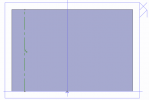
Regards
Stefan
you're almost right, but... if you have such a part:
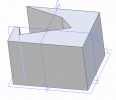
and you want to projekt the light blue edge to the sketch on the following face:
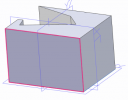
if you activate the new sketch and go into the (2D) sketch you will see this from the front:
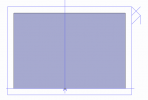
and this from behind:

Hm? And now?
To get the wanted edge, i would turn the part with in 3D and select the edge...(yes, it's possible to go through the edge list in the explorer, but this list could be very long...)
Do you have a better workflow?
This would be the projected refline...:
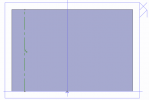
Regards
Stefan
Ken226
Alibre Super User
There have been a long useless discussion about missing view cube.
In part model sketch mode, there is absolute no need for the view cube,
you are sketching at a 2D plane, there are no front, back, left, right, up down etc.
That's why the SW coding guys haven't incorporated it in sketch mode.
This long thread started with a user who lost the cube, when he closed sketch mode,
it surely because of a SW failure in his installation.
A lot of user came up with ideas about separate windows with the cube, special hot keys, script's,
That's only confuse the user with the wrong setup.
I wonder isn't there a moderator who can say stop this useless uploads.
Absolutely no need for the view cube in a 2d sketch?
Well, when I was still using Inventor I didn't need it, because it allows the selecting and projection of edges hidden behind existing solid features. Alibre, not so much.
I rotate the view frequently in order to project the geometry of features that aren't visible without slightly altering the view, and can only be accessed at specific angles, onto the current sketch.
Many times while doing this, I'm on a laptop, in a vehicle and using the laptops trackpad. No mouse, so there's no option to hold down both mouse buttons to alter the view angle.
And if the disappearance of the view cube mentioned in the previous thread is an installation error, it's oddly the exact same error on multiple computers, using different hardware and operation systems. What are the chances of that?
Two weeks of work involved in designing, tolerancing and modeling this, probably would have had an aggregate of nearly a day shaved of with a properly functioning view cube.
While designing and modeling the parts for this assembly, I needed to use the viewcube to access and project hidden geometry a few hundred times:

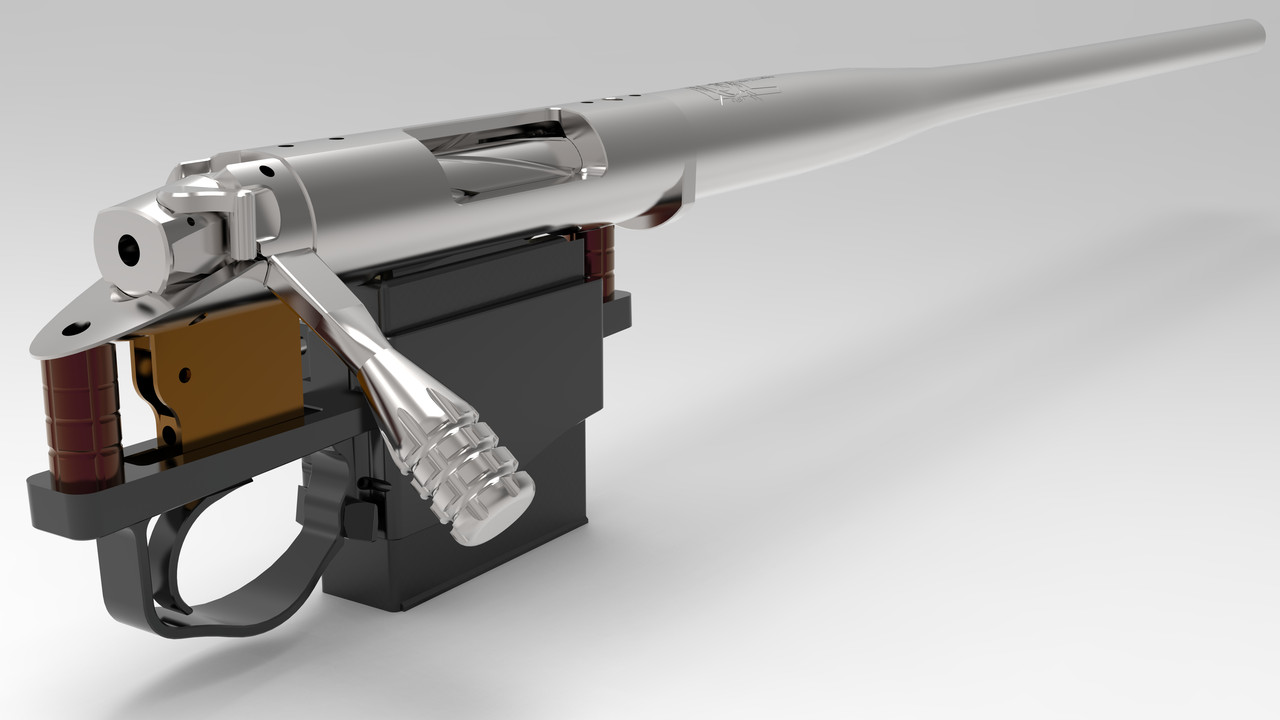

When people keep asking for the same features, over and over, it means that there's a good chance they find it useful.
Competing with other CAD programs isn't just about being able to do the things they can do, but about doing them easier and faster.
In Stefan's example, Inventor allows you to select that hidden edge from the normal sketch view. As the cursor moves over the hidden edge, it becomes visible and selectable.
In fact, it was a minor annoyance of mine that if you accidentally clicked a hidden edge, Inventor automatically projected it to the current sketch.
Last edited:
Ken226
Alibre Super User
I'm aware that it's possible to do it by other means.
But there are plenty of circumstances where "absolutely no need", isn't true.
For example, when I'm traveling and working out of a vehicle or aircraft, this is the mouse:

And the guy in the seat next to me doesn't want my hand, mouse and mousepad in his lap.
So, perphaps the lack of need isn't always so "absolutely". Sure, even in that situation, there are other means. But a viewcube is fast, easy and intuitive. Perhaps there isn't a need for you, but I, as well as others it would appear, would qualify my desire for it as a need.
And this statement:
"That's why the SW coding guys haven't incorporated it in sketch mode."
I think it's been established that the actual reason it hasn't been incorporated into sketch mode is technical in nature, and a planned feature to be added in the future. It has more to do with this:

But there are plenty of circumstances where "absolutely no need", isn't true.
For example, when I'm traveling and working out of a vehicle or aircraft, this is the mouse:

And the guy in the seat next to me doesn't want my hand, mouse and mousepad in his lap.
So, perphaps the lack of need isn't always so "absolutely". Sure, even in that situation, there are other means. But a viewcube is fast, easy and intuitive. Perhaps there isn't a need for you, but I, as well as others it would appear, would qualify my desire for it as a need.
And this statement:
"That's why the SW coding guys haven't incorporated it in sketch mode."
I think it's been established that the actual reason it hasn't been incorporated into sketch mode is technical in nature, and a planned feature to be added in the future. It has more to do with this:

Last edited:
Oldbelt
Alibre Super User
Nate why.That is nearly all 100% wrong.
Stefan , how do you selected the blue line?. By rotation? How can the view cube help in this operation.?
If you are confused about directions you have the 3D view indicator in left lower corner of the screen .
Kenn226 you compare functionality between 2 different CAD systems about transparency of surfaces,
that's meaningless, use the other CAD system if you not satisfied with Alibre.
PS. I have never meet a designer make construction work by aid of a touchpad at a laptop.
I have 50 years experience in the industry, leading groups of mechanical engineers at Bang & Olufsen,
Dancall mobile, Bosch telecom, Siemens telecom ,
An implemented AutoCAD, Ideas, Pro engineer, Solid works, Solid edge, Alibre in those companies during time.
My latest job was teaching young people in CAD design as preparation to engineering university.
The cube can be dragged with LMB held and the workspace rotates to mimic the cube rotation - so if you are forced to work with trackpad or trackball or have mobility issues in hand, that's less clicks than having to turn on rotate mode, then turn it off again.By rotation? How can the view cube help in this operation.?
Clicking on face, edge, or corner of view cube will orient the workspace accordingly (probably most useful to return to the 'straight ahead' view).
Ken226
Alibre Super User
Kenn226 you compare functionality between 2 different CAD systems about transparency of surfaces,
that's meaningless, use the other CAD system if you not satisfied with Alibre.
.
So, if there's a useful tool other software has that Alibre doesn't, I should switch to the other brand? that's a great way to improve a product! Just switch to the competition! With a spokesman like you, Alibre can't lose. You're really digging in your heels on the "absolutely no need" position, despite all evidence to the contrary. Someone with "50 years" of experience should know better than projecting his needs and experiences onto others. Kinda like a cop who can't understand why soldiers don't carry handcuffs.
Quote:
"PS. I have never meet a designer make construction work by aid of a touchpad at a laptop"
"I have 50 years experience in the industry, leading groups of mechanical engineers"
Good for you, I'm sure that Bang & Olufsen,
Dancall mobile, Bosch telecom, Siemens can all provide you with a fine cubicle but some of us have to work outside and travel. Fieldwork is a fact of life for some, and choice has nothing to do with it. Should everyone who works in the field switch to another brand as well?
Just so I'm not misunderstood, I love Alibre. I'm getting great results with the software, and am quite happy with it. There are a few minor improvements I'd love to see, and Alibre has been very responsive to the needs of it's users. Some of the features I have asked for in the past are already coming to fruition in V25.
That said, your opening statement from your first post in this thread was:
"There have been a long useless discussion about missing view cube.
In part model sketch mode, there is absolute no need for the view cube"
So, you'll have to understand if those of us who work in a different environment, actually do find a need for some of the things that you find "useless" and "absolute no need for."
Your statement is as arrogant as it is wrong.
Last edited:
idslk
Alibre Super User
Hello Oldbelt,Stefan , how do you selected the blue line?. By rotation? How can the view cube help in this operation.?
If you are confused about directions you have the 3D view indicator in left lower corner of the screen .
i'm quite sure about directions, trust me
And yes, ofcourse i've rotated the part to get the edge selected. (btw. this is in 3D and not longer only 2D...)
And about the use of the view cube: It makes rotating much easier the the other methods and this also if you're not in the field. Not as good a a 3D mouse, but works without additional hardware...
Regards
Stefan
PS. Nice motor model
HaroldL
Alibre Super User
I just want to comment that, although I usually don't have the view cube turned on, I do find that it is easier using it to set isometric views rather than using the pull-down menu in the quick access tool bar since it gives a visual cue as to how the model will be oriented. Now if only Alibre would add Dimetric and Trimetric views.
I'll also add (and I've mentioned before in another discussion) that I have not liked the two-button mouse maneuver when using the mouse to rotate a model. I changed the Mouse Rotate in my hot keys to use the RMB for rotation and found that to be much easier, even if I am using a Space Navigator.
I'll also add (and I've mentioned before in another discussion) that I have not liked the two-button mouse maneuver when using the mouse to rotate a model. I changed the Mouse Rotate in my hot keys to use the RMB for rotation and found that to be much easier, even if I am using a Space Navigator.
Ken226
Alibre Super User
I just want to comment that, although I usually don't have the view cube turned on, I do find that it is easier using it to set isometric views rather than using the pull-down menu in the quick access tool bar since it gives a visual cue as to how the model will be oriented. Now if only Alibre would add Dimetric and Trimetric views.
I'll also add (and I've mentioned before in another discussion) that I have not liked the two-button mouse maneuver when using the mouse to rotate a model. I changed the Mouse Rotate in my hot keys to use the RMB for rotation and found that to be much easier, even if I am using a Space Navigator.
That is an excellent idea. I believe that will solve my issue completely.
In many cases the isometric views won't work as there are very narrow angles that allow the geometry I want to select to be accessable.
That's an easy and very functional solution, I'm not sure why I didn't think of it earlier.
Thanks Harold.
Oldbelt
Alibre Super User
Ken226 Do you really don't know to rotate the sketch plane with left and right mouse bottom pressed,
rotation centre at the mouse position..
The touchpad must have a similar function. (I have never used a notebook with a touchpad.)
I am sorry about you think my statements are as arrogant .
rotation centre at the mouse position..
The touchpad must have a similar function. (I have never used a notebook with a touchpad.)
I am sorry about you think my statements are as arrogant .
Ken226
Alibre Super User
Ken226 Do you really don't know to rotate the sketch plane with left and right mouse bottom pressed,
rotation centre at the mouse position..
The touchpad must have a similar function. (I have never used a notebook with a touchpad.)
I am sorry about you think my statements are as arrogant .
Yes, I'm aware of that. I use it alot on my desktop PC.
Some laptop touchpads have dual buttons, but the current laptop does not.
It'll be going in the garbage soon. It's replacement will be purchased with Alibre CAD in mind. The Lenovo I intend to buy has the scrollpad offset well to the left, allowing a small space for a device like the spacemouse.
I'll probably order the spacemouse Harold is recommending as well. I shouldn't have any trouble using it in the confined spaces I regularly find myself stuck in for hours at a time.
Sorry I was so testy with you, I realize that your only trying to help.
Last edited:

