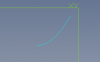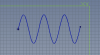ajayre
Alibre Super User
Copy and paste the script from http://www.wizotools.com/2016/06/02/equation-sketcher/ into WizoScript.
Create a part or open an existing part, add a sketch and in this sketch add a single node where you want the start of the mathematical curve to begin. Close the sketch.
Run the script. You will see:
Select the sketch, enter your formula and enter the start and end X values, along with the number of points. Note that the first X value will be shifted to correspond with where you placed the node in the sketch. Click on OK.
The curve should be inserted:
Create a part or open an existing part, add a sketch and in this sketch add a single node where you want the start of the mathematical curve to begin. Close the sketch.
Run the script. You will see:
Select the sketch, enter your formula and enter the start and end X values, along with the number of points. Note that the first X value will be shifted to correspond with where you placed the node in the sketch. Click on OK.
The curve should be inserted: