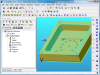IMK
Member
I have managed to install and get running together Alibre Design Xpress and Alibre CAM Xpress… However CAM Xpress seems to only do a Finishing Pass so I can’t really evaluate it.
So my question is this for purchased version of Alibre CAM:
If I have a pocket that I rough out with a large diameter tool (say 20mm) it would leave a chuck of un-machined material in a rectangular corner. Now if I do the finishing cut with a small diameter tool (say 2mm) would the finishing cut mill the corner in steps or attempt to mill to full depth in one go?.
I ask because I recently reviewed a CAM package and tested it as above and now have half of the 2mm tool stuck in the work as the finishing cut simply had no idea that there was a large chunk of un-machined material there.
Many thanks IK
So my question is this for purchased version of Alibre CAM:
If I have a pocket that I rough out with a large diameter tool (say 20mm) it would leave a chuck of un-machined material in a rectangular corner. Now if I do the finishing cut with a small diameter tool (say 2mm) would the finishing cut mill the corner in steps or attempt to mill to full depth in one go?.
I ask because I recently reviewed a CAM package and tested it as above and now have half of the 2mm tool stuck in the work as the finishing cut simply had no idea that there was a large chunk of un-machined material there.
Many thanks IK