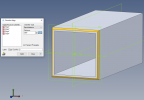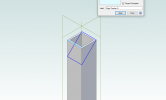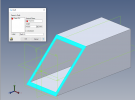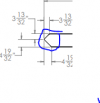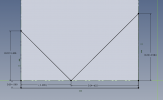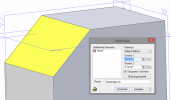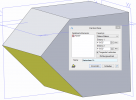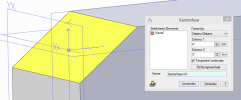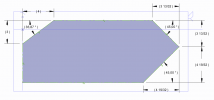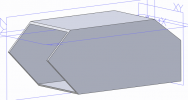Acara
Member
Good evening all,
I was trying to chamfer some tubing and noticed that It was causing an inconsistency in the model and wouldn't allow it. I'm basically attempting to do a 45 deg cut on some square tubing for a platform and it doesn't seem to want to work. I also tried making a cut just as I would in Inventor or SOLIDWORKS by drawing a 45 deg line across the face profile but it didn't let me select the portion of it to cut. Any suggestions?
I was trying to chamfer some tubing and noticed that It was causing an inconsistency in the model and wouldn't allow it. I'm basically attempting to do a 45 deg cut on some square tubing for a platform and it doesn't seem to want to work. I also tried making a cut just as I would in Inventor or SOLIDWORKS by drawing a 45 deg line across the face profile but it didn't let me select the portion of it to cut. Any suggestions?