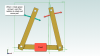ChristianGa
Member
Hi Guys
Kindly see attached image, part and assembly.
I can’t get my head around understanding simple equations between parts in assemblies.
I want the angle of the left and right part be the same with respect to the bottom, grounded part in this assembly.
So if I move any of the left or right part then the other will move as well.
How do I go about that?
Best regards,
Christian
Kindly see attached image, part and assembly.
I can’t get my head around understanding simple equations between parts in assemblies.
I want the angle of the left and right part be the same with respect to the bottom, grounded part in this assembly.
So if I move any of the left or right part then the other will move as well.
How do I go about that?
Best regards,
Christian