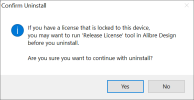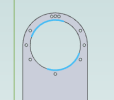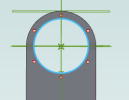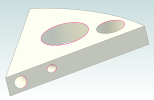jcdammeyer
Senior Member
I'm trying to clean up some space and organize. I find I have two copies of Alibre.

And in C:/Program Files/
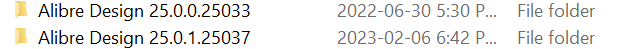
Running from the Program/Alibre Design.exe for each version I get the request to enter license key so I've correctly released the license as per the instructions. But under the add/remove programs when I try and remove either of the above version, 976 or 988 MB, I'm told I still have a license active and I should release it first.
What do I do to fix this so I can remove say just 25.0.0.25033 or both it and 25.0.1.25037 and reinstall?

And in C:/Program Files/
Running from the Program/Alibre Design.exe for each version I get the request to enter license key so I've correctly released the license as per the instructions. But under the add/remove programs when I try and remove either of the above version, 976 or 988 MB, I'm told I still have a license active and I should release it first.
What do I do to fix this so I can remove say just 25.0.0.25033 or both it and 25.0.1.25037 and reinstall?