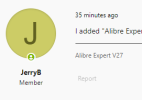You are using an out of date browser. It may not display this or other websites correctly.
You should upgrade or use an alternative browser.
You should upgrade or use an alternative browser.
Update changed part in an assembly
- Thread starter JerryB
- Start date
HaroldL
Alibre Super User
Did you open the part separately from the assembly while the assembly was opened or did you use the RMB Edit Here or Edit in new window from within the assembly?
In the first case, you need to close the assembly without saving, then reopen it and it should pull in the updated part.
In the second case the assembly will update when you Edit the main assembly (RMB on the part in the Design Explorer) if using Edit Here, or when you close the part window and return the assembly if using the Edit in new window option.
 help.alibre.com
help.alibre.com
In the first case, you need to close the assembly without saving, then reopen it and it should pull in the updated part.
In the second case the assembly will update when you Edit the main assembly (RMB on the part in the Design Explorer) if using Edit Here, or when you close the part window and return the assembly if using the Edit in new window option.
Articles
Last edited:
I edited the part on a separate window, saved it, and then exited that window. SO given your feedback, I closed and reopend the assembly. Then clicked on Regnerate. The assembly then replaced the parts with the new version, but it also replaced an unrelated part with the new version. SO I deleted the incorrect part from the assemply and readded it, but it still came in as the newly edited (incorrect) part. It seems the references to one of the unrelated parts is now incorrect.s
albie0803
Alibre Super User
Did you create a part by copying a file outside of Alibre? It sure sounds like it. Alibre parts have internal reference numbers that get set properly when you do a Save As inside Alibre. Copying them externally means you end up with different files with the same reference and to Alibre, they are the same file.
albie0803
Alibre Super User
Also, please click on your name at the top of the page, select Signature from the dropdown and add the version of Alibre you are using.
Often answers need to be version specific. There's no point telling you how to do something if your version can't do it.
Often answers need to be version specific. There's no point telling you how to do something if your version can't do it.
HaroldL
Alibre Super User
No.Is there a way to correct the internal references at this point?
If you want several parts that are based on one initial part the do a SAVE AS from within Alibre so each part gets its own unique ID number.
Ah, so each part file contains an internal numerical reference. So, what if I trash the assembly file. Then open each part file inside Alibre, do a save-as under a new name and delete the original, then rename the new file to the original name (inside Alibre). And then build a new assembly file. I'm thinking that would result in a unique reference inside each part file, and fix everything. Or is there some other hidden landmine I'm not aware of? Should that work?
HaroldL
Alibre Super User
It may not be necessary to trash your assembly but you could just do a Save As and rename the part(s) that are wrong. Then do a Replace on the wrong parts,
If you do "trash" your assembly then I would try your method on a small assembly so you don't have a lot of parts to contend with.
If you do "trash" your assembly then I would try your method on a small assembly so you don't have a lot of parts to contend with.
NateLiquidGravity
Alibre Super User
This and some other important information is found here in the help:
https://help.alibre.com/articles/alibre-help-v27/best-practices
https://help.alibre.com/articles/alibre-help-v27/best-practices
NateLiquidGravity
Alibre Super User
My mistake, I overlooked how the forum converted the URL into this unhelpful link text:I posted a link to the Best Practices in my post #2, unfortunately those of Assembly are bit limited and need to be updated since they do not include anything about Save, Save As, or renaming parts and assemblies.

Wow! I was able to get all the references corrected using "save-as" and all the drawing files were easily corrected as you described (only had to pull 3D projections in again). And as an added bonus, the assembly file was also easily corrected using the same approach. When I opened it, the same dialog appeard which allowed me toreplace each file with the corrected versions.
Thank you so much!!
Thank you so much!!